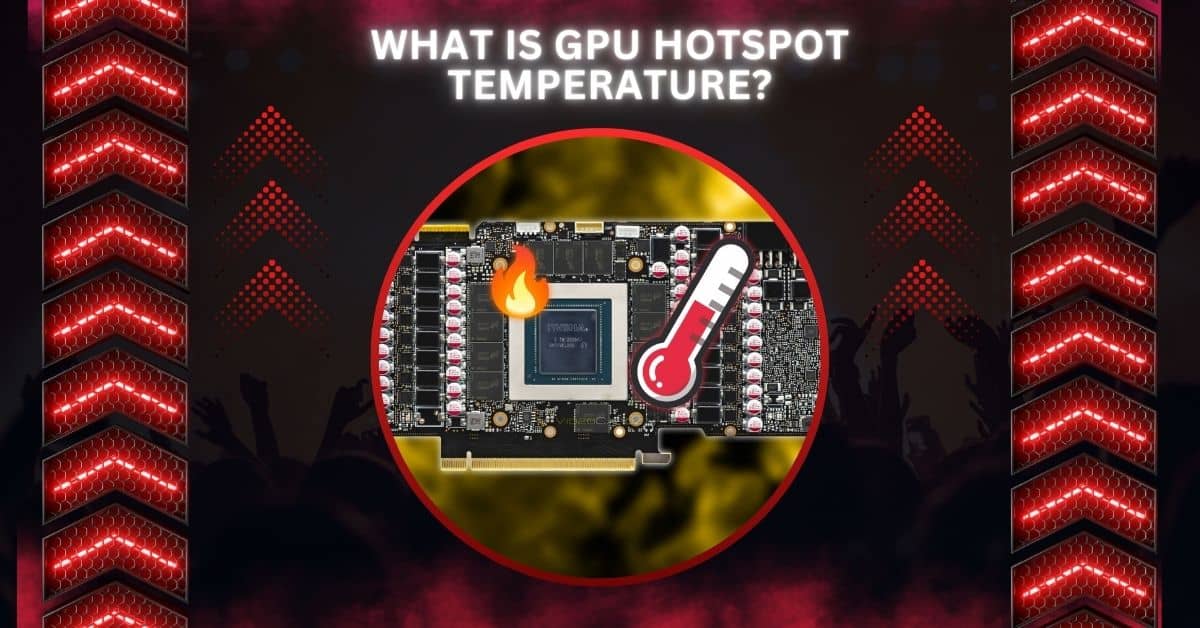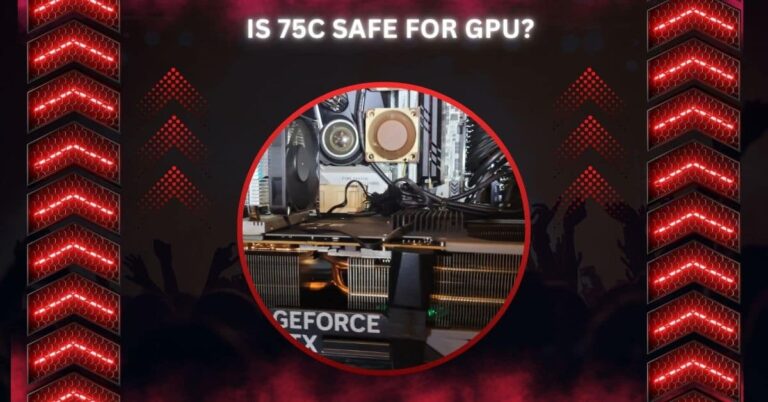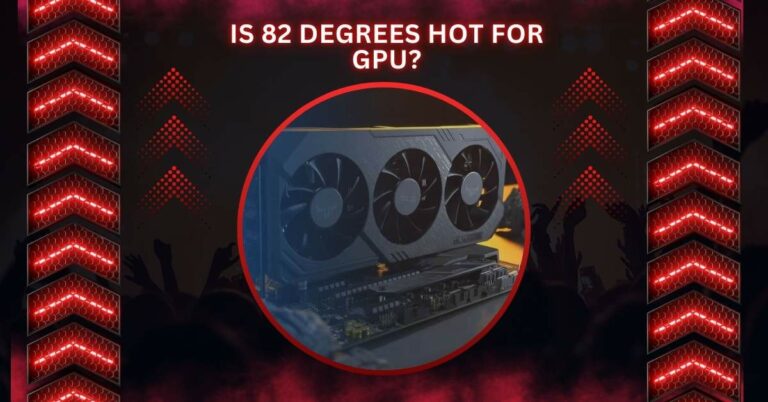What Is GPU Hotspot Temperature? – Key Facts For Gamers!
Understanding GPU hotspot temperatures is crucial for ensuring the health and performance of your graphics card.
GPU hotspot temperature refers to the hottest point on the GPU, often ranging between 94°C to 98°C. Temperatures below 110°C are generally considered normal, but maintaining them under 100°C is ideal for optimal performance and longevity.
In this guide, we’ll explore acceptable GPU hotspot ranges, what to watch for, and practical tips to reduce high temperatures for smoother performance and better GPU health.
Importance of GPU Hotspot Temperature
Understanding hotspot temperature helps prevent performance degradation and hardware failure. When a GPU runs too hot, particularly at the hotspot, it can experience thermal throttling.
This means the GPU lowers its clock speed to cool down, leading to reduced performance. Over time, constant overheating can also shorten the lifespan of the GPU.
Why GPU Hotspot Temperature Matters?
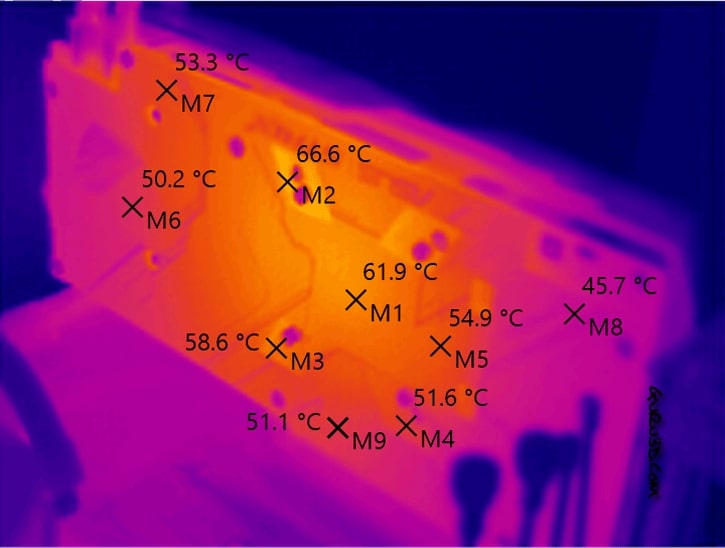
1. Performance Impact
When GPU hotspot temperature gets too high, it causes thermal throttling. This means the GPU slows down to cool off, reducing performance. Tasks like gaming and video rendering will feel slower and less smooth when this happens.
2. Hardware Damage
High GPU hotspot temperatures can damage internal components over time. Consistent overheating weakens the GPU’s parts, reducing lifespan and risking permanent failure. Proper cooling prevents overheating and keeps your GPU in good health and functioning longer.
3. Instability and Crashes
A hot GPU can cause instability, leading to system crashes or freezes. When the hotspot temperature becomes too high, it can overheat the system, making it unstable. Regular monitoring helps prevent crashes and ensures smoother, uninterrupted performance.
See Also: Is 80 Degrees Celsius Hot For A GPU? – All You Need To Know!
Safe Range for GPU Hotspot Temperature
The safe operating range for hotspot temperature varies by GPU manufacturer. For most Nvidia cards, the maximum safe hotspot temperature is around 85°C, while AMD GPUs can handle slightly higher temps, sometimes up to 100°C without issues.
However, a good rule of thumb is to keep the hotspot temperature below 90°C during load. Going above this can risk damaging components.
Why is GPU Hotspot Temperature Higher?
Hotspot temperatures are generally higher than average GPU temperatures because they measure the most heat-intense areas of the chip.
On some cards, the hotspot can be as much as 30°C hotter than the average GPU temperature. For instance, if your GPU runs at 70°C, the hotspot might be closer to 100°C.
Factors Affecting Hotspot Temperature
- Cooling Efficiency: A poor cooling system, dust accumulation, or faulty fans can cause the GPU hotspot to overheat. Regular maintenance, like cleaning dust from fans or replacing old thermal paste, can help manage hotspot temperatures.
- Room Temperature: Higher ambient temperatures can cause the GPU to run hotter overall, pushing the hotspot temperature even higher. Ensuring good ventilation or air conditioning in the room where your PC is located can alleviate this issue.
- Overclocking: Pushing your GPU beyond factory settings can significantly increase average and hotspot temperatures. Overclocking should be done carefully, with active temperature monitoring to avoid overheating.
Acceptable GPU Hotspot Temperatures

1. 70-79°C: Safe and Efficient Zone
A GPU hotspot temperature between 70 °C and 79°C is considered safe and efficient. In this range, the GPU performs well without risking any heat-related damage. Regular cleaning and good airflow can help keep temperatures comfortably within this zone.
Read Also: Why Is Valorant Using So Much GPU – Key Reasons And Fixes!
2. 80-89°C: Acceptable but Warm
A temperature between 80-89°C is acceptable, but getting warm. While it’s not dangerous, it indicates the GPU is under heavy load. Keep an eye on cooling, and ensure fans or airflow are working correctly to prevent it from rising further.
3. 90-95°C: Hot! But Should Be Temporary
A GPU hotspot temperature of 90-95°C is quite hot and should only occur briefly. Running at these temperatures too often can harm performance and lead to long-term damage. Make sure your cooling system is adequate to bring it down quickly.
Monitoring GPU Hotspot Temperature
Several software options allow users to track GPU hotspot temperature. Tools like HWInfo provide detailed monitoring, separating average and hotspot temperatures.
This information can help users take action before the GPU overheats. Some advanced users may opt for external sensors or adjust fan curves via the BIOS for more control.
Consequences of High Hotspot Temperature
Running a GPU at a high hotspot temperature can lead to several issues:
- Thermal Throttling: If the GPU gets too hot, it will automatically slow down to prevent damage. This results in reduced performance during tasks like gaming or video editing.
- Component Damage: Persistent high temperatures can degrade the silicon and other components on the GPU, leading to long-term wear and tear.
- Increased Noise: The GPU’s fans may work harder to cool it, resulting in louder noise.
Managing Hotspot Temperature
To manage GPU hotspot temperatures effectively, you can implement several strategies:
- Regular Cleaning: Dust build-up on fans and heatsinks restricts airflow. Cleaning the GPU regularly can prevent overheating.
- Improving Ventilation: Ensuring your PC case has good airflow, adequate intake, and exhaust fans can lower average and hotspot temperatures.
- Using High-Quality Thermal Paste: Replacing old thermal paste with a high-performance variant can reduce hotspot temperatures by 25-30°C.
- Optimizing Fan Curves: Adjusting the fan speed to ramp up sooner can help maintain a lower hotspot temperature.
- Liquid Cooling: For users with high-end GPUs or overclocked, liquid cooling can provide more efficient temperature control than air cooling alone.
How to Reduce GPU Hotspot Temperature?
To reduce GPU hotspot temperatures, clean out dust, improve airflow in your case, and ensure your fans are working. You can also lower temperatures by undervolting, applying new thermal paste, or upgrading to better cooling solutions.
How to moniter GPU Hotspot (Explained)
1. Improve Case Airflow
Improving case airflow helps keep GPU temperatures low. Add intake and exhaust fans to create better circulation and ensure enough space inside the case. Clean out dust regularly to prevent blockages that trap heat inside your system.
2. Undervolt Your GPU
Undervolting your GPU reduces power consumption, lowering heat generation without sacrificing performance. This helps keep temperatures down during intensive tasks. Use software like MSI Afterburner to adjust voltage settings carefully for a balance of stability and temperature reduction.
3. Repaste Your GPU
Replacing old thermal paste with fresh, high-quality paste can significantly reduce GPU hotspot temperatures. Heat is transferred from the GPU to the cooler by thermal paste. Over time, it degrades, so repasting helps improve heat dissipation and lowers hotspot temperatures.
4. Consider Water Cooling
Water cooling is an advanced solution that can drastically lower GPU hotspot temperatures. It’s more efficient than air cooling and works well for high-performance GPUs, especially if you’re overclocking. Consider this option if you want quieter and more effective cooling.
GPU hotspot temperature over 100

A GPU hotspot temperature over 100°C is concerning. It indicates the GPU is overheating, which can lead to performance drops or damage. Regular cleaning, improving airflow, or checking the thermal paste can help prevent temperatures from reaching these high levels.
Learn More: GPU Stats Extreme Power Saving – Boost Your Efficiency 2024!
GPU hotspot temperature 110c
At 110°C, the GPU hotspot temperature is dangerously high. This can lead to thermal throttling or permanent damage.
To fix it, ensure proper cooling by cleaning the fans, replacing thermal paste, or improving ventilation. Consider lowering your GPU workload to reduce the heat.
GPU hotspot temperature Nvidia
Nvidia GPUs usually keep hotspot temperatures below 85°C. However, when temperatures rise, monitoring and addressing cooling issues are essential.
Software like HWInfo or MSI Afterburner can help you track hotspot temperatures and maintain safe operating levels for your Nvidia card.
How to reduce GPU hotspot temperature
To reduce GPU hotspot temperature, ensure your PC has good airflow, clean out dust, and replace old thermal paste.
Adjusting fan speeds or upgrading cooling systems can also help. Regularly monitoring temperatures with software enables you to catch problems before they worsen.
GPU hotspot vs GPU temp
GPU hotspot temperature refers to the highest heat point on the GPU, while GPU temp is the average across the entire chip.
The hotspot is usually higher, sometimes by 20-30°C, and indicates where the GPU experiences the most stress. Both should be monitored closely.
GPU hotspot temperature 90C
A hotspot temperature of 90°C is near the upper limit for safe GPU operation. While not immediately dangerous, monitoring it to prevent overheating is essential. Consider cleaning your system, checking your fans, or adjusting your cooling setup to keep temperatures lower.
FAQs
1. Is a 90c Hotspot safe for GPUs?
A 90°C hotspot is high but generally safe for short periods. Prolonged exposure may harm your GPU.
2. What is the Hotspot temperature for RTX 3080?
The RTX 3080 hotspot temperature typically ranges between 85 °C and 95°C under load, depending on cooling and airflow conditions.
3. What is considered a hot GPU temp?
A GPU temperature above 85°C is considered hot, especially for extended periods, and may lead to performance throttling.
4. What’s a good GPU hotspot temperature?
A good GPU hotspot temperature is usually below 80°C. This ensures optimal performance and longevity for your GPU.
5. What does GPU hotspot measure?
The GPU hotspot measures the hottest point on the GPU chip, showing where the most stress and heat accumulate.
6. How hot can a 2080 GPU hotspot?
A 2080 GPU hotspot can reach 90-95°C under heavy load. Higher temperatures may indicate cooling issues.
7. What is the maximum temperature for AMD GPU hotspot?
AMD GPUs can handle hotspot temperatures up to 110°C, but to avoid damage, it is recommended that they stay below this.
8. What is the temperature of the RTX 3080 hotspot?
The RTX 3080 hotspot can reach around 85-95°C, depending on the workload and cooling efficiency during usage.
9. Is 93c too hot for GPU?
Yes, 93°C is quite hot for a GPU and, if sustained, may lead to performance throttling or long-term damage.
10. What does the Hot Spot refer to in GPU-Z?
In GPU-Z, the “Hot Spot” refers to the highest temperature point on the GPU, indicating where the most heat accumulates.
Conclusion
In conclusion, monitoring and managing GPU hotspot temperatures is vital for optimal performance and longevity. Keeping hotspot temperatures below 90°C can prevent thermal throttling and potential hardware damage. Regular maintenance, like cleaning and upgrading cooling solutions, ensures your GPU stays healthy.