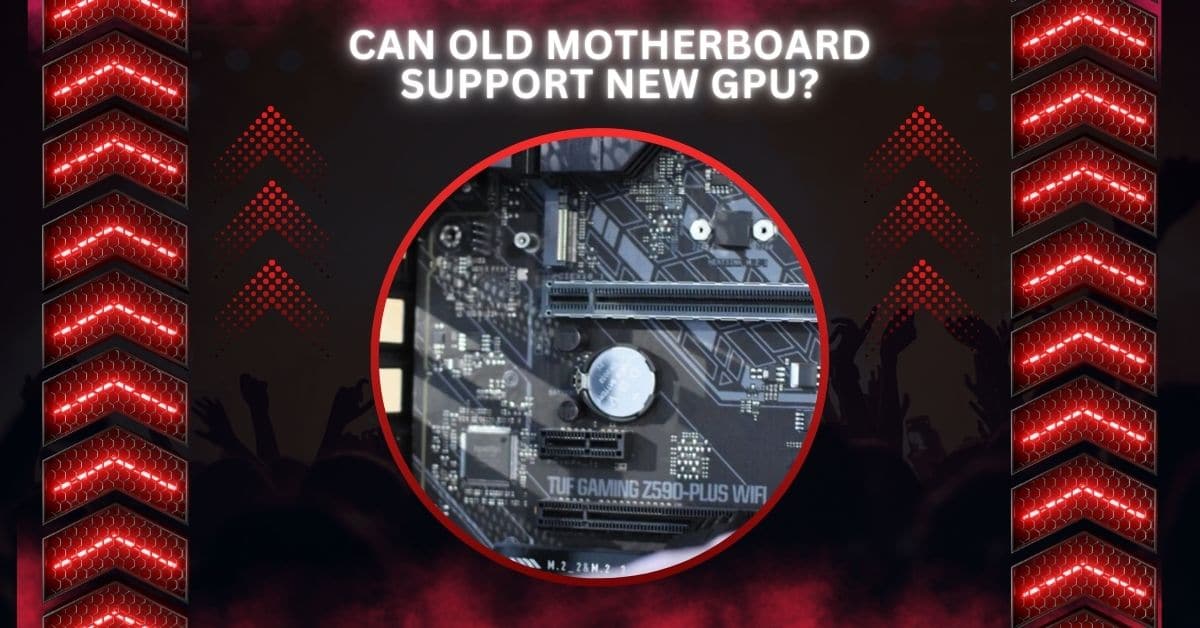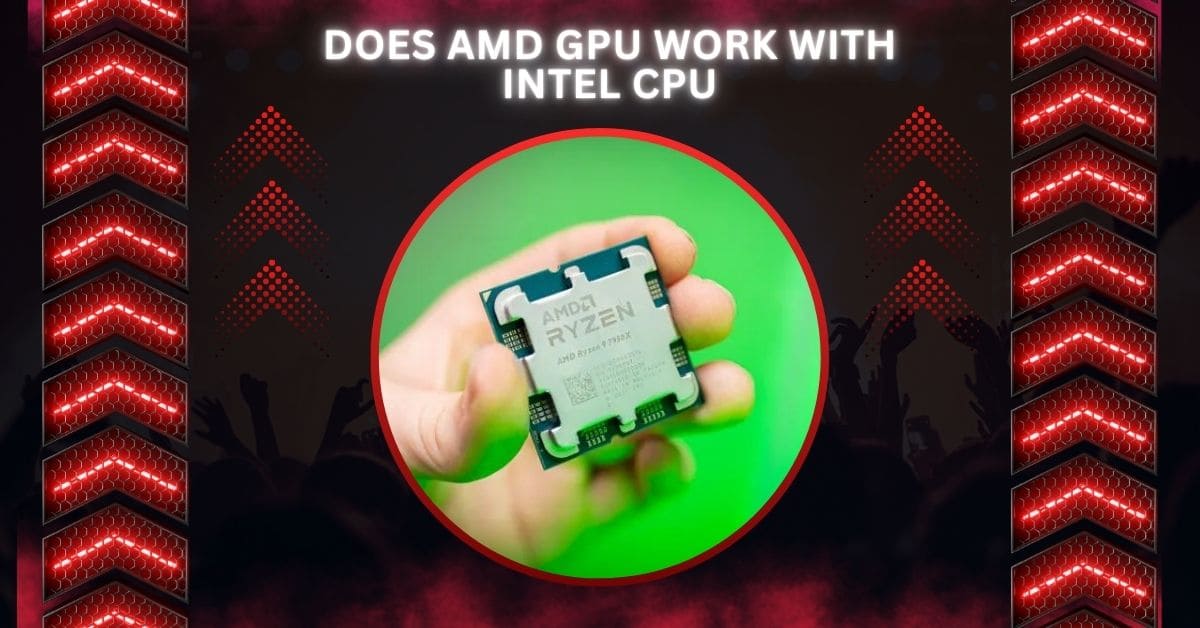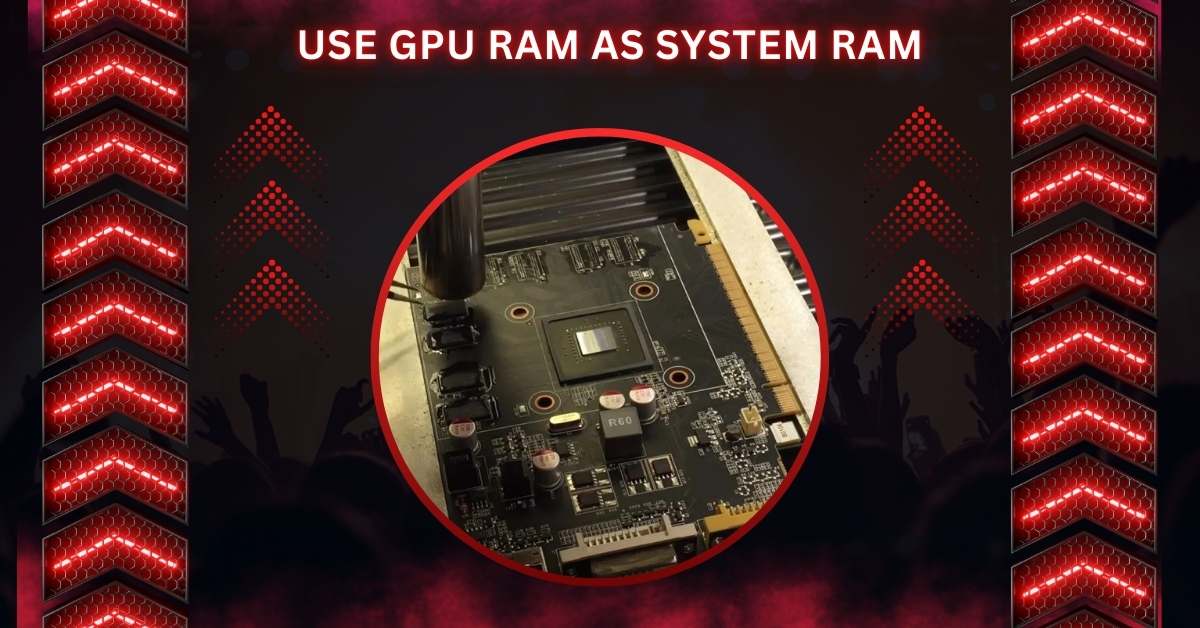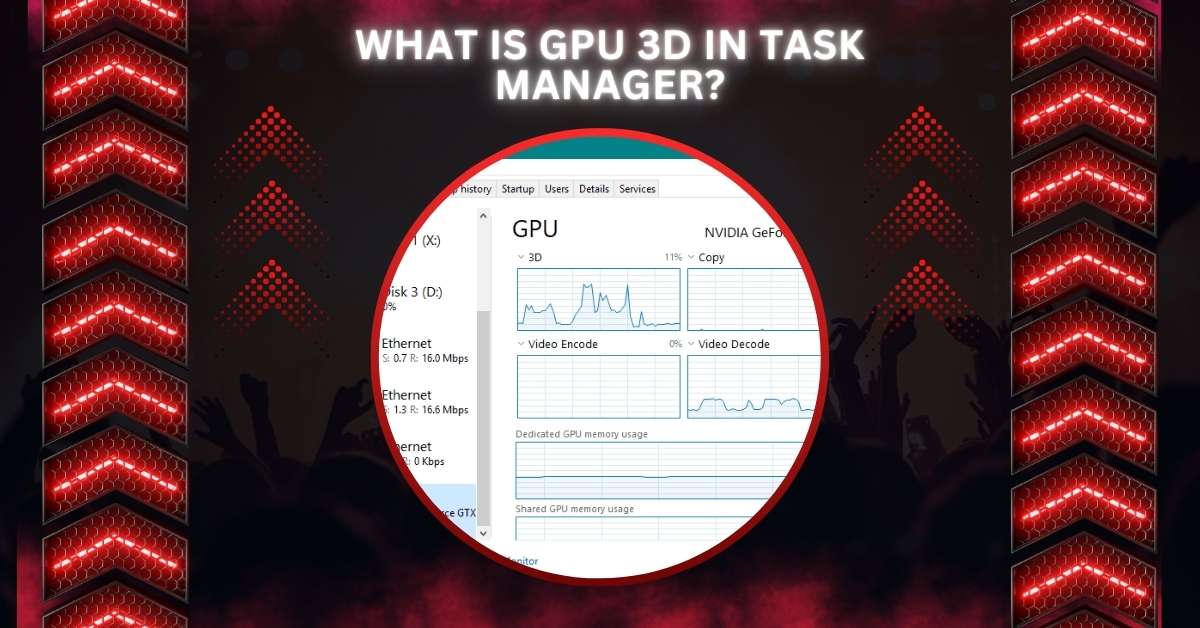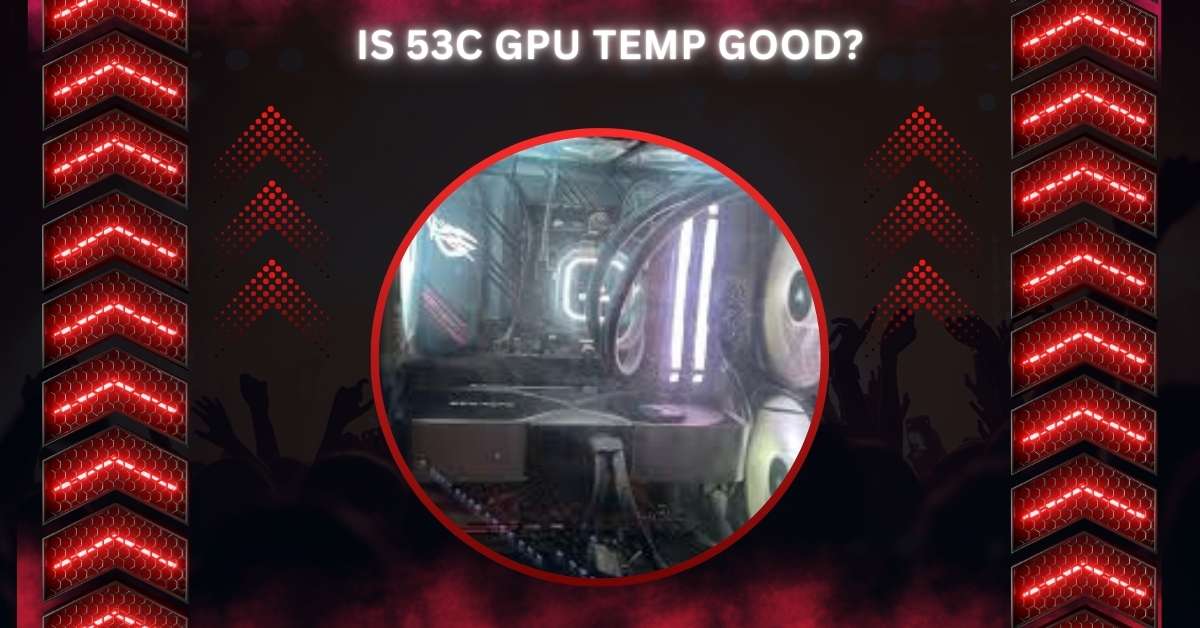Can Old Motherboard Support New GPU? – Check Compatibility!
Upgrading a graphics card is a common way to boost your system’s performance, but one central question arises: Can an old motherboard support a new GPU? Can old motherboard support new GPU, as modern GPUs are generally backward compatible with older PCIe slots. Performance may only be improved if the motherboard uses updated technology. Always … Read more