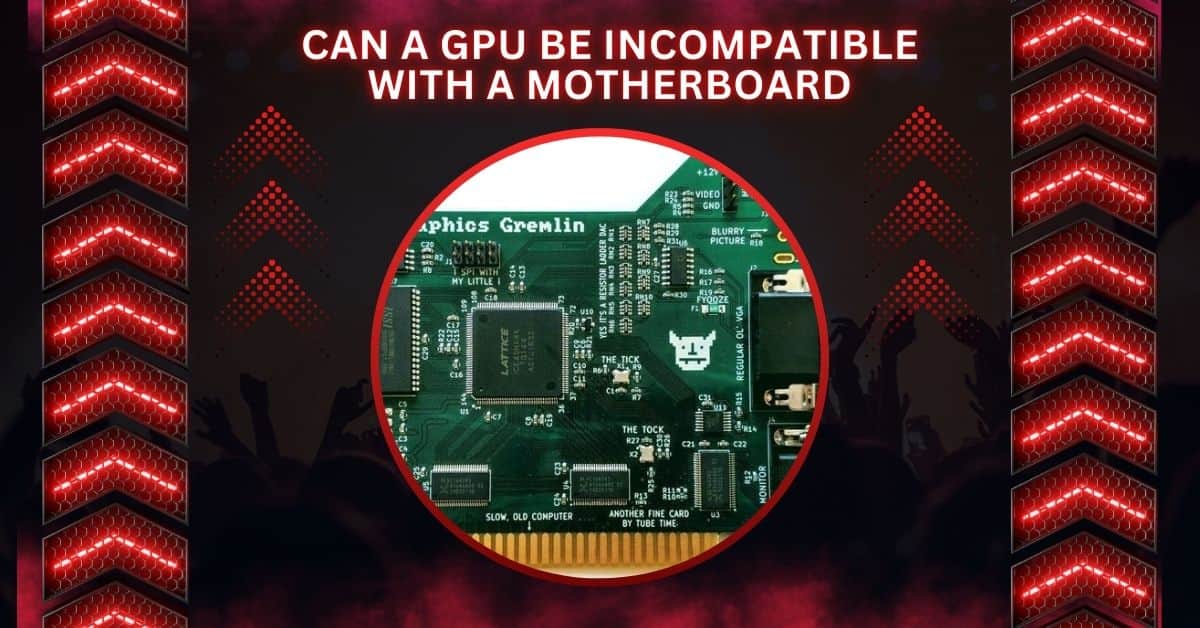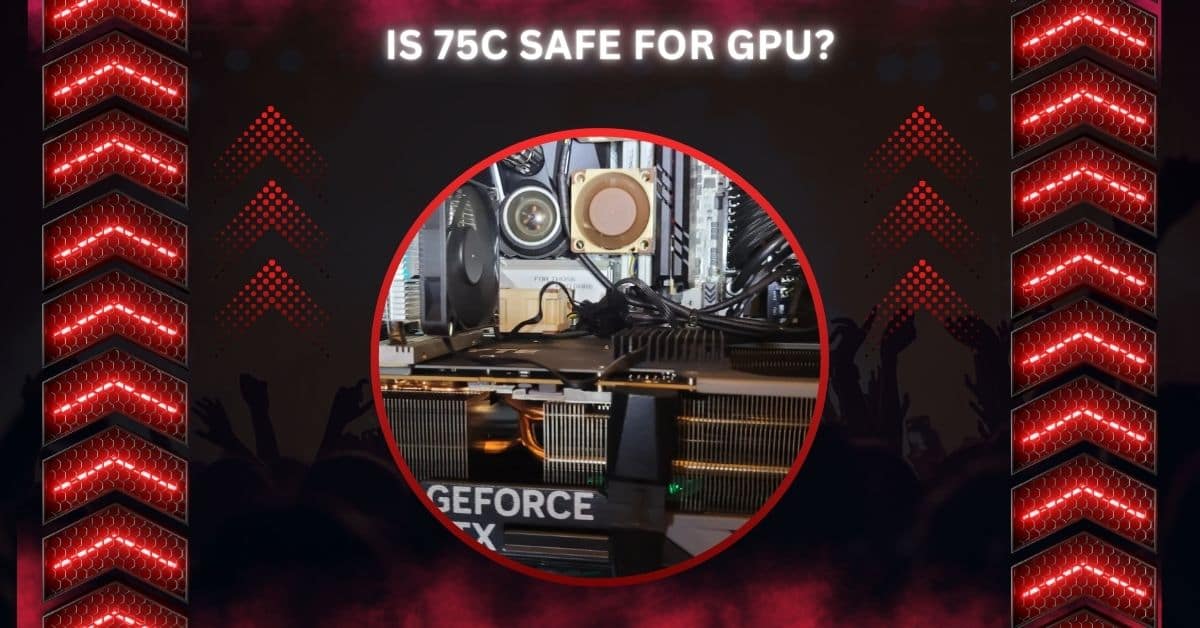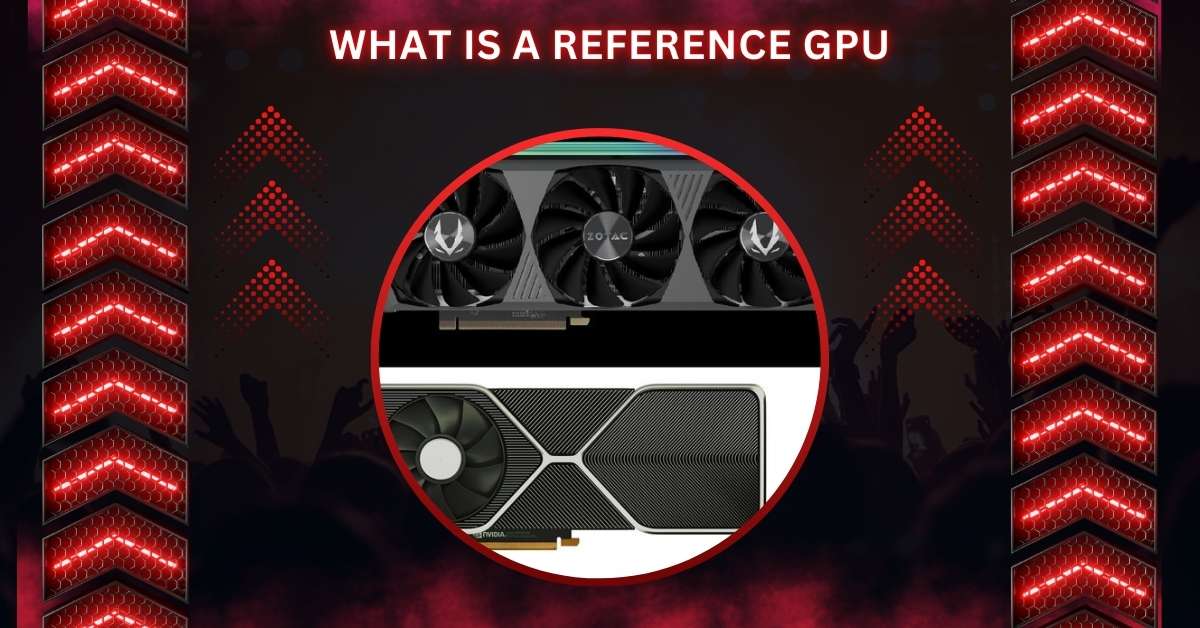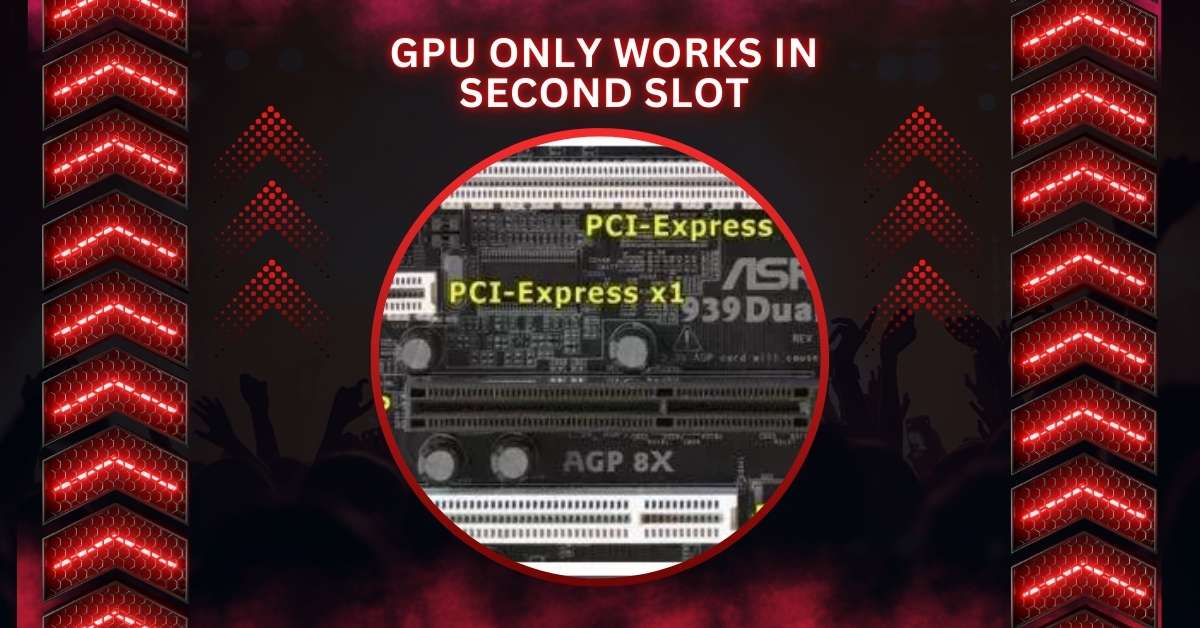Can A GPU Be Incompatible With A Motherboard – Solutions!
Building or upgrading a computer can be a thrilling experience, but it comes with its own set of challenges. Yes, a GPU can be incompatible with a motherboard if the PCIe slot, power supply, or BIOS do not match the GPU’s requirements. Most GPUs fit most motherboards, but checking compatibility is essential to avoid issues. … Read more