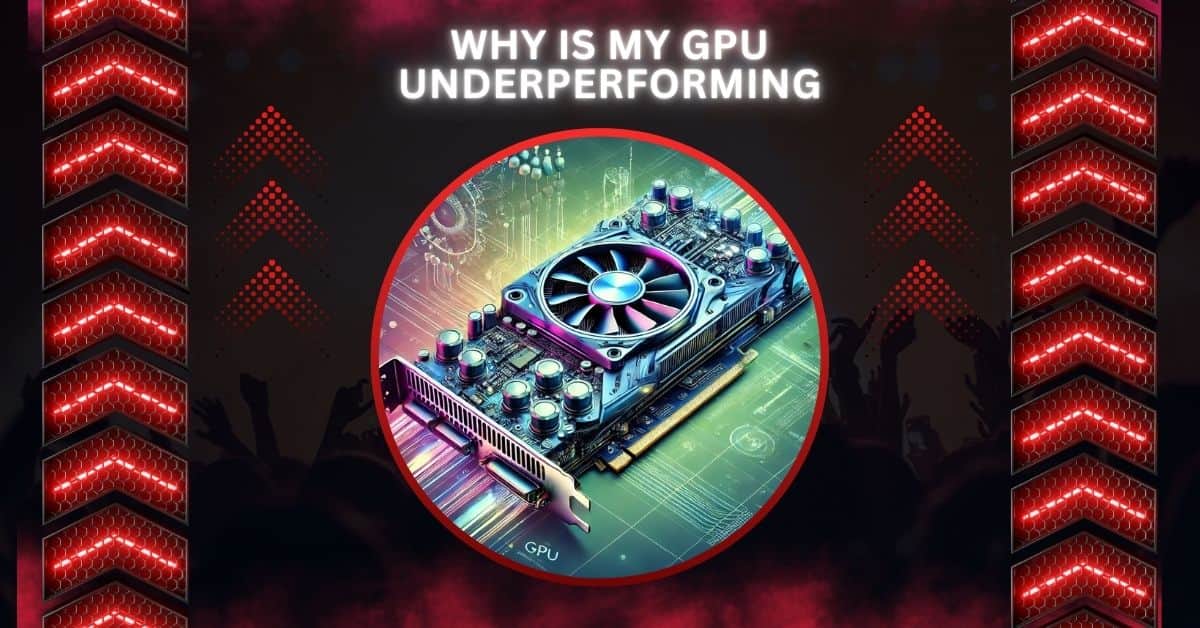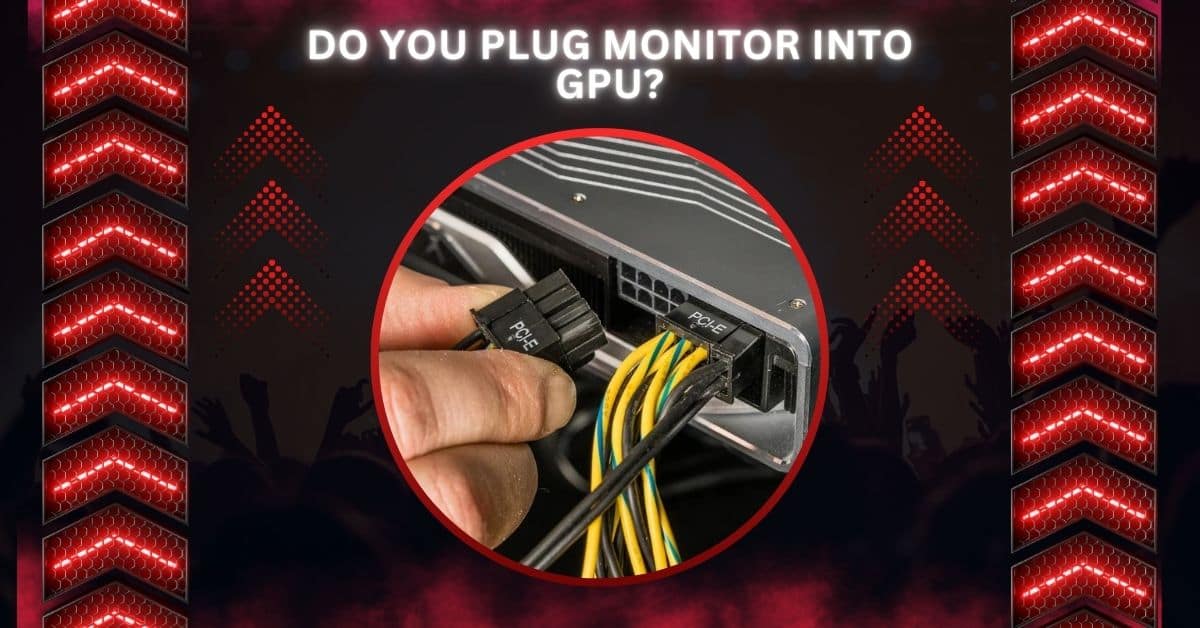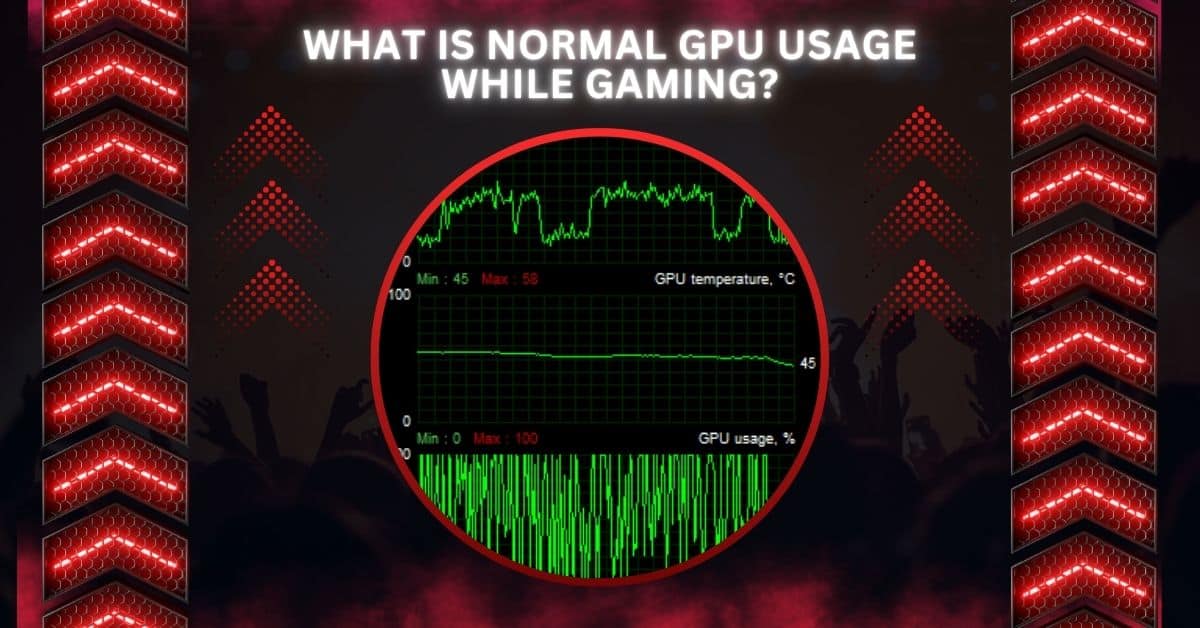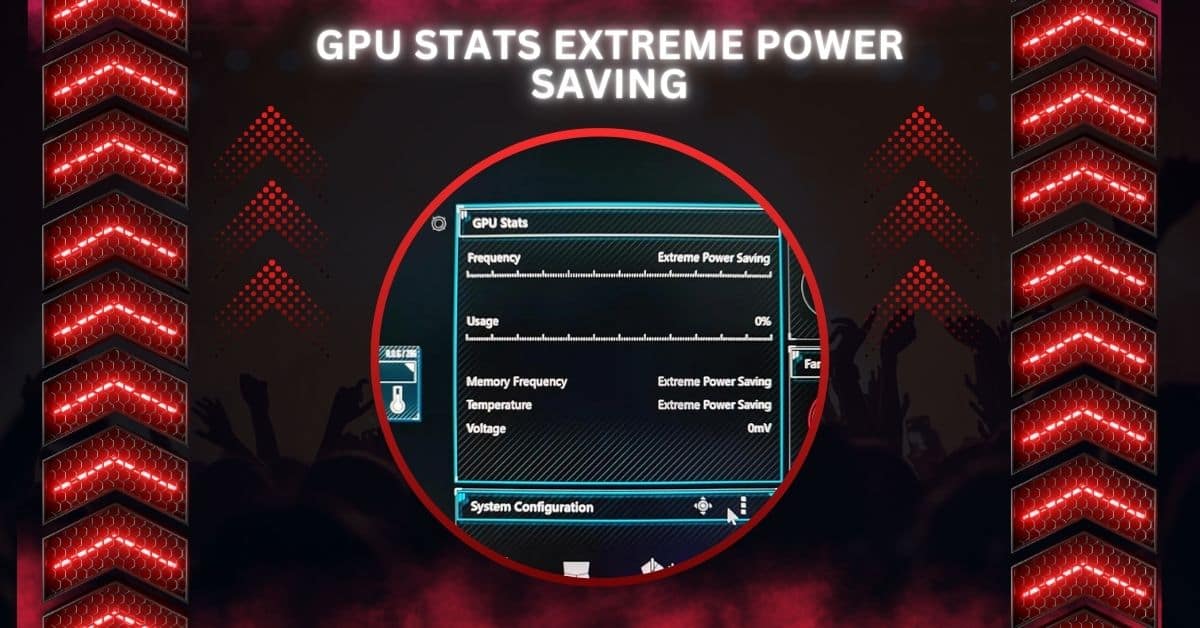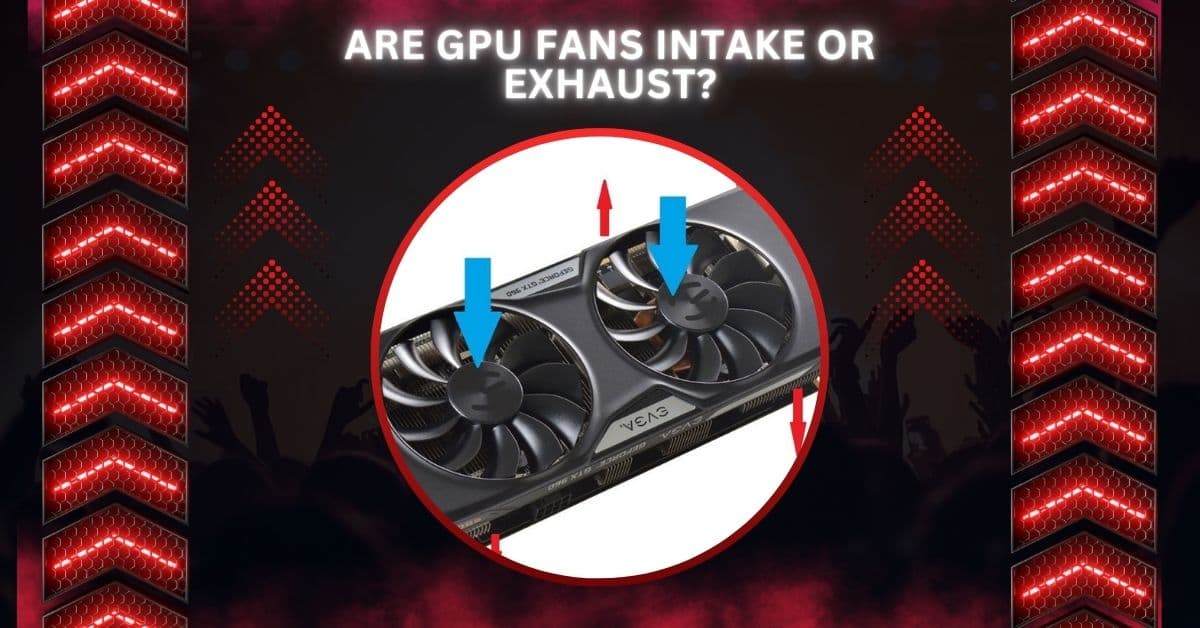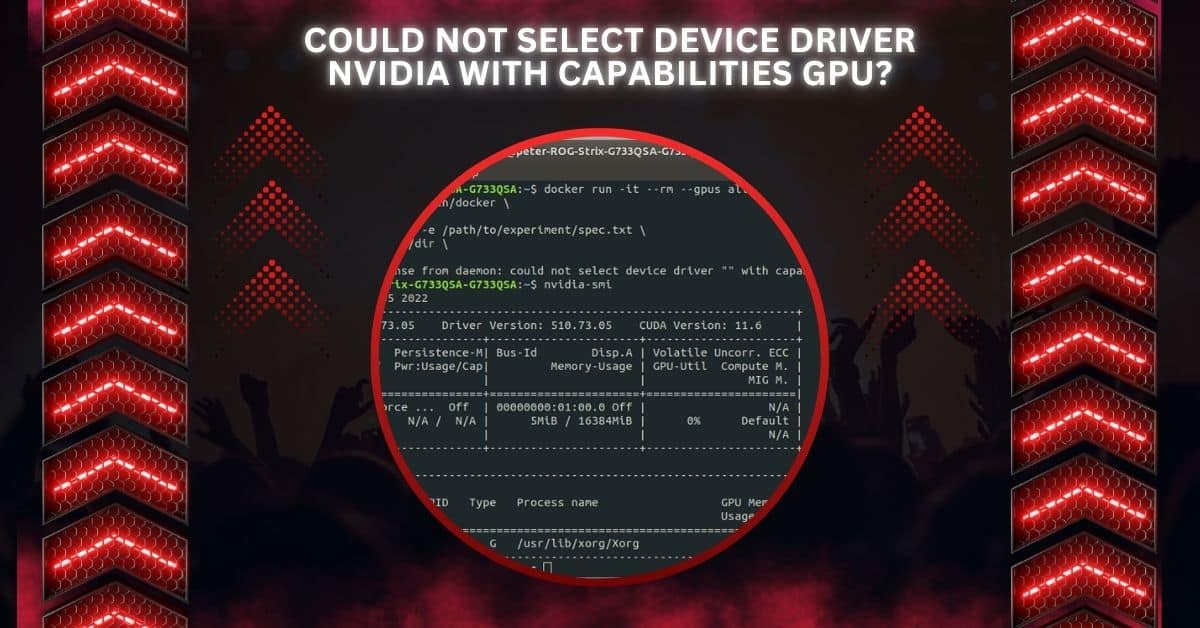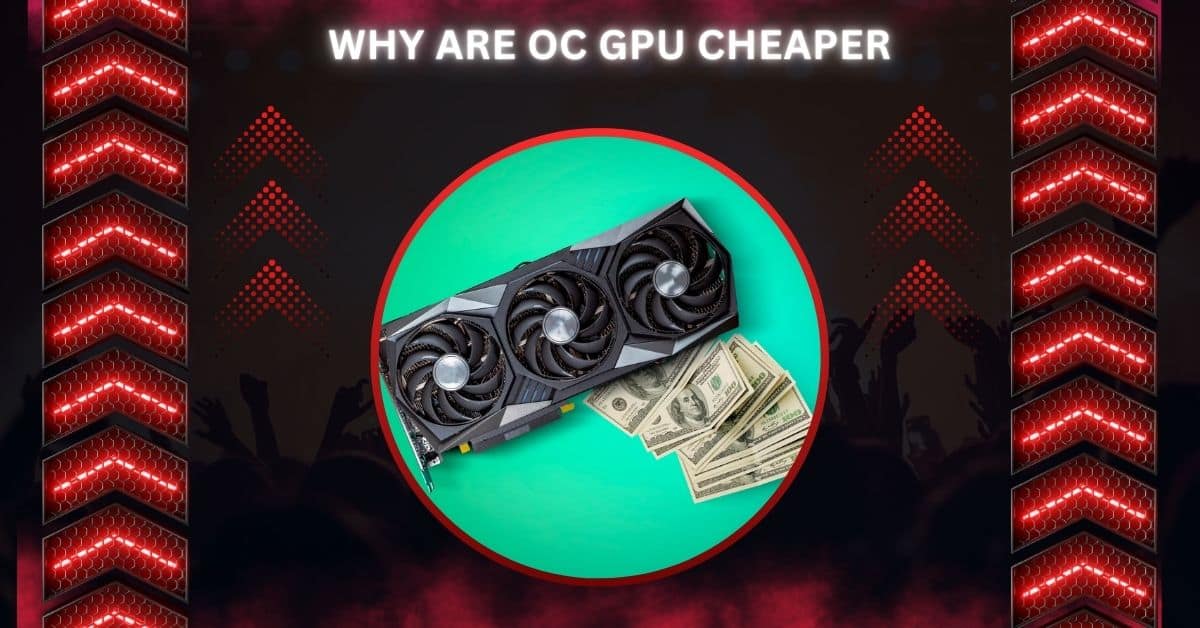Is Destiny 2 CPU Or GPU Intensive – Tips For Better Gameplay
Destiny 2, a popular online multiplayer shooter, challenges CPU and GPU resources, but understanding which component is more critical can enhance your gaming experience. Destiny 2 is primarily CPU-intensive, relying heavily on the CPU for game logic and AI. While a good GPU is also necessary for rendering graphics, the CPU handles most processing tasks. … Read more