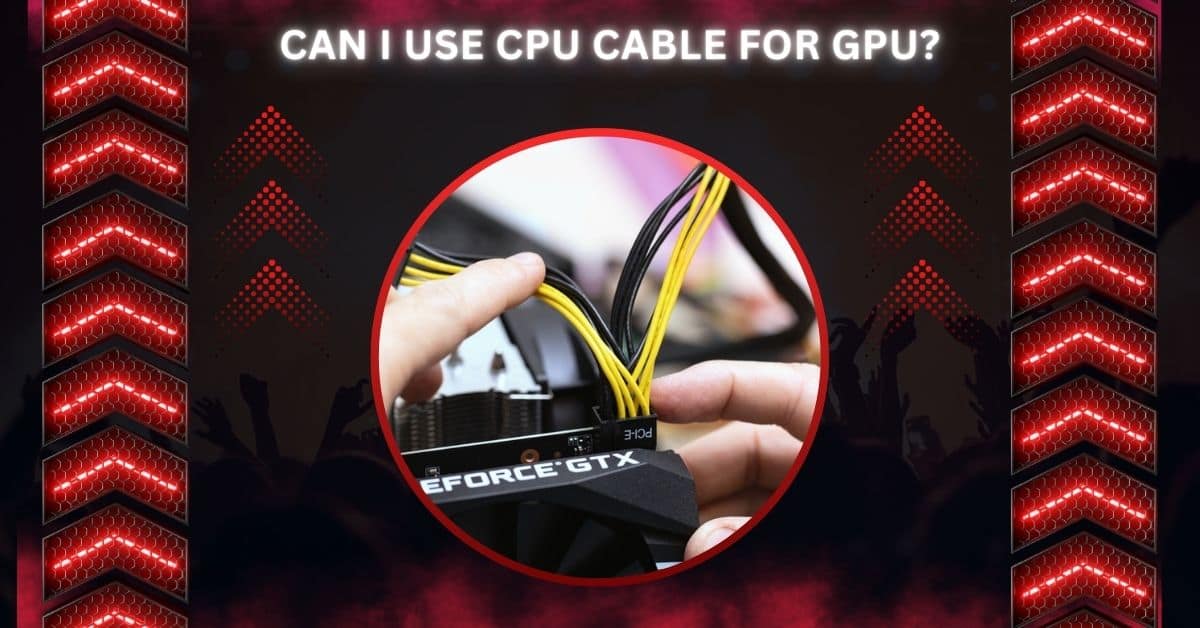Using a CPU cable to power a GPU may be tempting due to the similar 8-pin connectors, but it’s not recommended.
No, you cannot use a CPU cable to power a GPU. They are incompatible, as CPU cables do not fit properly on graphics cards and have different wiring configurations. Always use the correct PCIe cable for your GPU to avoid damage.
This article explores why CPU and GPU cables aren’t interchangeable, the potential risks, and the safe solutions for this issue.
What Is the Difference Between CPU and GPU Power Cables?
CPU and GPU power cables have different pin configurations and power requirements. CPU power cables deliver power to the processor using 8-pin connectors designed for that purpose.
GPU cables, on the other hand, are meant for PCIe (Peripheral Component Interconnect Express) devices like graphics cards.
They also use 6- or 8-pin connectors but follow different pinout standards. Mixing up these cables can lead to mismatches in voltage, which can damage your hardware.
Why Can’t You Use a CPU Cable for a GPU?

Using a CPU cable for a GPU is risky because the wiring doesn’t align with the power delivery needs of a GPU. CPU cables are designed to power the motherboard’s CPU socket, while GPU cables connect directly to the graphics card.
These cables may have similar connectors, but their wiring layout differs, especially for voltage and grounding. Incorrect connections can cause electrical shorts, hardware malfunctions, and even permanent damage to your GPU or power supply.
Potential Risks of Using CPU Cable for GPU
Attempting to use a CPU cable for a GPU can lead to several issues:
- Electrical Shorts: Using the wrong cable can cause short circuits due to incorrect pin alignment.
- Component Damage: The GPU may receive the wrong voltage, risking severe damage to both the GPU and motherboard.
- System Instability: Even if the system boots, you might experience crashes, freezes, or errors due to insufficient power delivery.
These issues emphasize the importance of using the right cables and following the manufacturer’s specifications.
Also Read: GPU Only Works In Second Slot – The Ultimate Solution – 2024
Is There Any Workaround for Using a CPU Cable for GPU?
While it’s not recommended to use a CPU cable for a GPU directly, there are workarounds available:
- Use an Adapter: You can purchase an adapter to convert an 8-pin CPU connector into an 8-pin PCIe connector, aligning the pins properly for GPU use. These adapters are available commercially and can provide a safe alternative if you’re in a pinch.
- Custom Wiring: Some experts might modify a CPU cable to make it work with a GPU by reshaping the pins and rewiring the connectors. However, this approach requires advanced knowledge and is highly risky, making it an option only for experienced users.
What Happens If You Use the Wrong Cable?
If you accidentally plug a CPU cable into a GPU, several things could happen:
- Overheating: The GPU might overheat due to improper power delivery, potentially damaging internal components.
- System Failure: Your PC may fail to boot or crash under load because the GPU isn’t receiving the correct voltage.
- Permanent Damage: In the worst-case scenario, this mistake can fry your graphics card or even damage your power supply, resulting in expensive repairs.
How to Identify the Right Cable for Your GPU
Most power supply units (PSUs) clearly label their cables to prevent confusion. The PCIe cables used for GPUs are typically labeled and can be distinguished by their pin configuration.
PCIe connectors for GPUs usually have 6- or 8-pin connections, while CPU cables may have 4- or 8-pin connections but are marked as “CPU” or “EPS” on modern power supplies. Always double-check the labels to ensure you’re using the correct cable.
Are There Universal Cables for CPU and GPU?
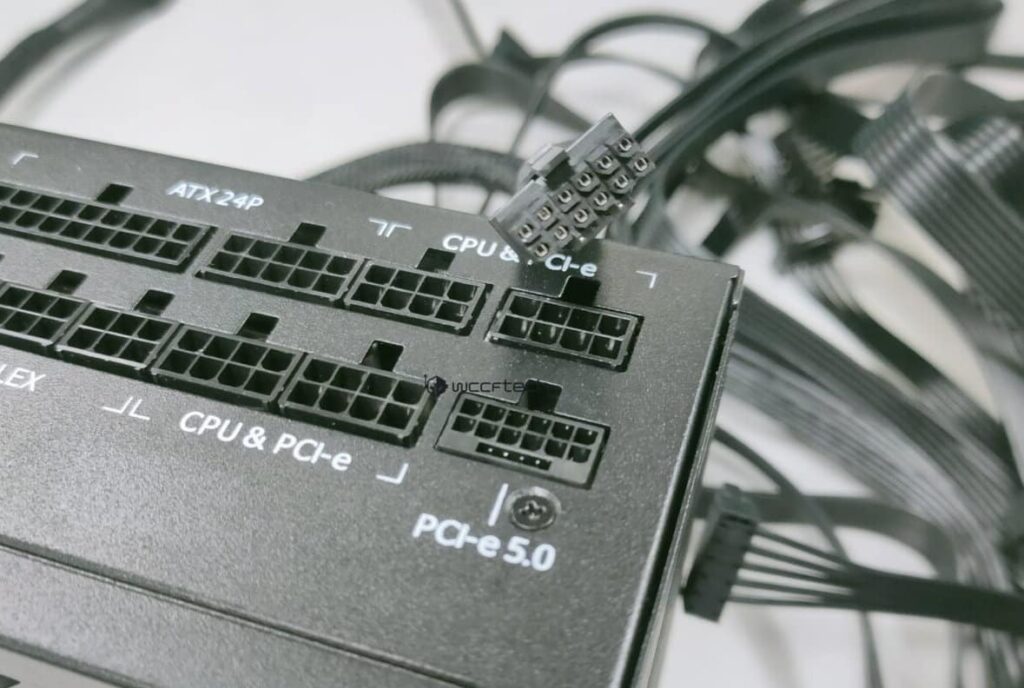
Unfortunately, there are no universal cables that can work for both CPU and GPU power delivery. Each type of cable is specifically designed for its purpose due to the different electrical requirements of the components.
While adapters exist, they are not a universal solution and should only be used if necessary. Using the designated cable from your power supply unit for optimal performance and safety is always better.
Also Read: Should I Connect HDMI To GPU Or Motherboard – Let’s Explore
What Should You Do If You Run Out of PCIe Cables?
If you don’t have enough PCIe cables to power your GPU, avoid using CPU cables as a substitute. Instead, consider the following options:
- Purchase Additional PCIe Cables: Many power supply manufacturers sell additional PCIe cables compatible with your PSU.
- Use an Adapter: If you’re in a bind, you can use a CPU to PCIe adapter as a temporary solution, but only if it’s wired correctly.
- Upgrade Your PSU: If your current power supply doesn’t provide enough PCIe connections, upgrading to a higher-wattage PSU that includes more PCIe connectorsmay be time-consuming.
Why Are Proper Power Cables Crucial for GPU Performance?
Graphics cards, especially high-end models, can consume a lot of power. Using the correct PCIe cables ensures the GPU receives the proper voltage and current to run efficiently.
Incorrect wires can lead to insufficient power, resulting in throttling, crashes, or even hardware failure. Always use the appropriate cables for your GPUto maintain stable and reliable performance.
Can I use 8 pin CPU cable for GPU?
No, you can’t use an 8-pin CPU cable for a GPU. While they may look similar, their wiring and voltage setups are different. Using the wrong cable could damage your GPU or power supply and cause system failure.
Can I use CPU cable for GPU gaming?
A CPU cable should never be used for GPU gaming. These cables have different electrical configurations and can cause malfunctions or even damage your GPU during intense gaming sessions. Always use the correct PCIe cable for gaming stability.
PCIe Cable for GPU
A PCIe cable is specifically designed to power a GPU. It ensures the right amount of voltage is delivered to your graphics card. Using the right cable type can lead to good performance or even damage to your GPU components.
Can I use CPU cable for PCIe?
No, it would help if you didn’t use a CPU cable for a PCIe connection. CPU and PCIe cables may have similar connectors, but their wiring is different. Mixing them up could cause short circuits and damage your GPU or other components.
PCIe or CPU cable for GPU

Always use a PCIe cable for your GPU, not a CPU cable. PCIe cables are designed to deliver the appropriate power to a GPU. Using a CPU cable instead can lead to electrical problems and harm your graphics card.
Accidentally plugged CPU cable into GPU
If you accidentally plugged a CPU cable into your GPU, disconnect it immediately. Using the wrong cable could cause electrical issues or even fry your GPU. Always double-check connections before powering your system to avoid damage.
Must Read: Do You Plug Monitor Into GPU? – Everything You Need to Know!
Are CPU and PCIe cables the same?
CPU and PCIe cables may look alike, but aren’t the same. They have different wiring and serve various purposes. Mixing them up can seriously damage your system, so it’s essential to use the right cable for each.
FAQs
1. Are CPU and GPU cables the same?
No, CPU and GPU cables are different. They have similar connectors but different wiring setups and power requirements.
2. ‘CPU’ vs ‘PCIe’ cable; same same?
PCIe and CPU cables are not interchangeable. PCIe cables power GPUs, while CPU cables power processors and wiring differ.
3. Use CPU power connector for GPU?
No, using a CPU power connector for a GPU can cause damage due to incompatible wiring and voltage differences.
4. Can I power a card using CPU EPS cable + adapter?
It’s not recommended. While adapters exist, they are risky and could cause power instability or damage your GPU.
5. Can you use an 8-pin CPU cable for a GPU?
No, it would help if you didn’t use an 8-pin CPU cable for a GPU. They have different wiring and could harm your GPU.
6. How to correctly connect PSU cables and power a GPU?
Use the dedicated PCIe cables from your PSU to power the GPU. Double-check connections to avoid damaging components.
7. Difference between CPU 8-pin and GPU 8-pin?
The CPU 8-pin and GPU 8-pin connectors have different wiring configurations. They deliver power to various components and aren’t interchangeable.
8. Can I use one of the “CPU” cables as a “PCIe” cable on an RM1000x PSU?
No, it would help if you always used the PCIe cable for your GPU. CPU cables have different wiring and can cause system issues.
9. 8 pin CPU or GPU outlet used for 8-pin PCIe cable to power GPU?
Always use a PCIe outlet to power a GPU. CPU outlets are meant for processors and could damage your GPU.
10. Is it okay if I use 8-pin only on an 8+6 pin GPU? If not, should I get an adapter/converter for it?
No, using only an 8-pin may cause power issues. Use both 8+6 pins or an adapter to ensure stable performance.
Conclusion
In conclusion, using a CPU cable for your GPU is not safe. They have different wiring and voltage requirements, which can lead to severe damage. Always use the proper PCIe cables for your GPU to ensure stability and safety.