Fallout 4 requires CPU and GPU resources, but it leans more toward CPU-intensive due to how the game handles physics, AI, and background operations.
Fallout 4 is primarily CPU-intensive, relying heavily on the processor to handle AI, physics, and scripts. While GPU usage is essential, it typically sits around 30-40%. This means a strong CPU is critical for optimal performance in the game.
This article will explore how Fallout 4 utilizes CPU and GPU resources and provide valuable tips to optimize your gaming experience.
Is Fallout 4 More Dependent on CPU or GPU?
Fallout 4 depends more on the CPU because the game engine relies heavily on handling AI, physics, and scripts through the processor.
However, the GPU plays a crucial role at higher settings and resolutions. For smooth gameplay, a strong CPU is essential to avoid stutters, and a decent GPU is needed to handle visual effects like shadows and godrays.
Why is Fallout 4 CPU-Intensive?

Fallout 4 is CPU-heavy because the game engine uses the processor for tasks like NPC behavior, physics calculations, and AI scripting.
The game relies on single-core performance, meaning it benefits more from fewer fast cores rather than multiple weaker ones. This is why some older CPUs struggle, especially in combat or crowded areas with many characters.
How Does Fallout 4 Use the GPU?
Fallout 4 uses the GPU to render graphics, especially when playing on higher resolutions or with settings like anti-aliasing, god rays, and shadows turned on.
A powerful GPU is essential to playing the game smoothly at 1440p or 4K. Lowering graphics settings can ease the load on the GPU, helping maintain smoother frame rates.
What Happens If the CPU is Weak?
If the CPU is weak, you may notice stutters, frame drops, or lag, especially in areas with lots of NPCs or during battles.
A poor CPU can create bottlenecks, limiting overall performance even with a strong GPU. Reducing CPU-intensive settings like draw distance and NPC count can help mitigate these issues and improve smoothness.
What Happens If the GPU is Weak?
If the GPU weakens, Fallout 4 may run at low frame rates, especially at high resolutions or with demanding settings like shadows and godrays.
You may experience choppy visuals or lag during intense scenes. Lowering the resolution and turning off high-end graphical features can improve performance.
However, if paired with a good CPU for handling gameplay elements like AI, the game might still run fine at low settings.
Also Read: Is Apex CPU Or GPU Intensive – A Detailed Look In 2024!
Does Resolution Impact CPU or GPU Usage More?
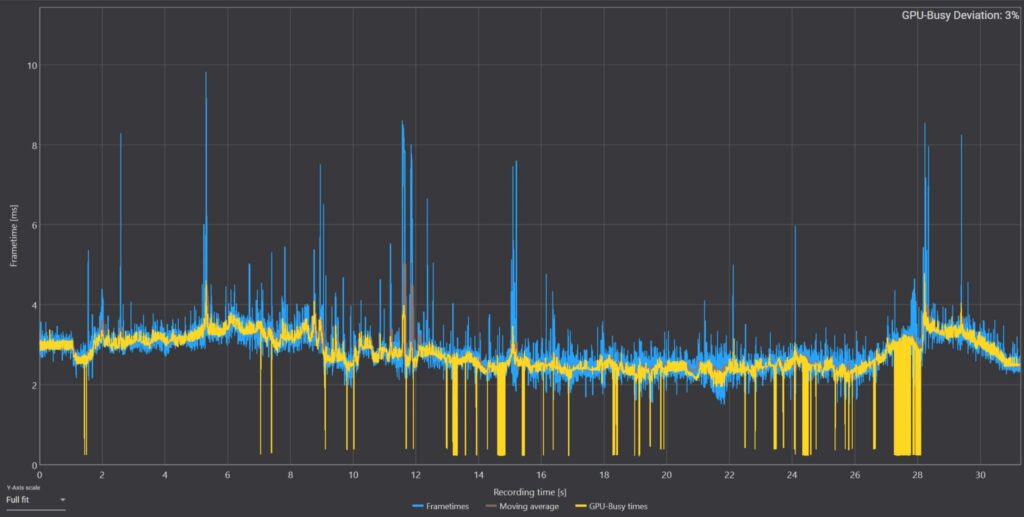
Resolution impacts the GPU more because rendering higher resolutions, like 1440p or 4K, requires more graphical power.
At 1080p or lower, the GPU load is lighter, but the CPU may struggle if there are many NPCs or background processes.
As you increase resolution, the CPU becomes less of a bottleneck, and the GPU takes on more work, especially with visual effects.
Which Settings Affect CPU and GPU Performance the Most?
Settings like shadow quality, godrays, and anti-aliasing affect the GPU the most. Reducing these improves frame rates significantly.
Draw distance, object detail, and NPC count mainly affect the CPU, causing stutters if set too high. Balancing CPU and GPU settings is essential for smoother performance, especially if you’re playing on mid-range or older hardware.
How to Optimize Fallout 4 on Mid-Range Systems?
- Lower Graphics Settings: Adjust settings like shadows, godrays, and texture quality to medium or low. This can significantly boost frame rates while maintaining a decent visual experience.
- Reduce Resolution: Play the game at a lower resolution, such as 720p or 900p, instead of 1080p. This reduces the GPU load and helps maintain smoother gameplay.
- Adjust FOV (Field of View): Reducing the FOV can improve performance by decreasing the number of objects rendered on-screen, leading to higher FPS, especially in crowded areas.
- Disable Unnecessary Effects: Turn off effects like motion blur, depth of field, and ambient occlusion. These can heavily tax the GPU without providing significant visual benefits.
- Use Mods for Optimization: Consider using performance-enhancing mods that help streamline the game, such as optimizing textures or reducing the number of NPCs in certain areas.
Can Mods Impact CPU and GPU Usage?
Yes, mods can increase CPU and GPU usage. Graphical mods with 4K textures demand more from the GPU, while mods that add NPCs or gameplay changes put extra strain on the CPU.
Too many mods or poorly optimized ones may cause frame drops or crashes. Balancing mods with your hardware’s capability ensures smoother gameplay.
Does Resolution Influence CPU or GPU Usage?
Resolution affects the GPU more than the CPU. Higher resolutions like 1440p or 4K require more GPU power for rendering, while 1080p puts less strain on the graphics card.
However, CPU-heavy areas—like battles or large towns—still need a strong processor. Raising resolution shifts more workload to the GPU, reducing CPU bottlenecks.
Which GPU Works Best for Fallout 4?

The Nvidia GTX 1060 or AMD RX 580 work well for smooth 1080p Ultra settings. Better cards like the RTX 2060 or RX 6700 XT are recommended for playing at 1440p or 4 K. A strong GPU ensures smoother performance, especially with features like shadows and anti-aliasing turned on.
Also Read: Is Minecraft CPU Or GPU Intensive? – Insight For Gamers!
What Are the Ideal CPU and GPU Requirements for Fallout 4?
- CPU: Intel i5-4690K or AMD Ryzen 5 3600
- GPU: Nvidia GTX 1060 or AMD RX 580
These mid-range components are generally sufficient to handle Fallout 4 at 1080p Ultra settings with minimal issues. A better GPU, like an Nvidia RTX 2070, may be needed for higher resolutions.
Is Fallout 4 more CPU or GPU intensive?
Fallout 4 is more CPU intensive because the game engine relies on the CPU for AI, physics, and scripts. However, the GPU is important at higher settings and resolutions.
A strong CPU ensures smoother gameplay, especially in crowded areas, while a good GPU enhances graphics quality.
Is Modding Fallout 4 CPU or GPU Intensive?
Modding can impact both, but CPU-heavy mods add more NPCs or scripts, increasing processor load. On the other hand, graphical mods with high-resolution textures or weather effects rely on the GPU. Using too many mods can cause performance drops if your hardware struggles.
Fallout 4 ambient occlusion On or off
Enabling ambient occlusion makes shadows look more natural by adding depth to objects, improving visual quality.
However, it uses more GPU power and can reduce frame rates. If your system struggles, turning it off will improve performance with a slight drop in graphics quality.
Fallout 4 graphics settings
Key graphics settings include shadows, god rays, draw distance, and textures. Lowering shadows and disabling god rays improves GPU performance, and reducing draw distance can help the CPU handle the game better. Adjust these settings to balance visuals and performance based on your hardware.
Fallout 4 Anisotropic filtering
Anisotropic filtering improves the sharpness of textures viewed from angles, making roads, walls, and other surfaces look clearer.
It mainly affects GPU performance. Keeping it on 2x or 4x strikes a good balance between quality and speed, especially for mid-range graphics cards.
Also Read: Is Wow CPU Or GPU Intensive – A Detailed Guide In 2024!
Fallout 4 Nvidia Control Panel settings
Using the Nvidia Control Panel, you can adjust power management and V-sync and force anti-aliasing for smoother performance.
Set “Prefer Maximum Performance” to avoid power throttling. Disabling V-sync can reduce input lag while tweaking anisotropic filtering, which enhances texture clarity without heavily impacting performance.
Fallout 4 Lighting quality comparison
Higher lighting settings add realism but also stress the GPU. Godrays and shadow distance significantly affect both performance and visuals.
On low settings, the game runs smoother but looks less detailed. High settings offer beautiful lighting effects, which are ideal for systems with strong GPUs.
Fallout 4 Optimization
Adjusting settings like shadows, textures, and draw distance can optimize Fallout 4. Lowering these can improve performance, especially on weaker systems. Using mods can also enhance visuals while maintaining a smoother frame rate.
Are games CPU or GPU intensive?

Depending on their design, games can be both CPU and GPU intensive. Open-world games often stress the CPU due to AI and physics, while graphically demanding titles require a strong GPU for rendering. Balancing both is essential for smooth gameplay.
Is the game CPU heavy?
Yes, Fallout 4 is CPU heavy because it relies on the processor for managing AI, physics, and scripts. A strong CPU helps avoid frame drops, especially during battles or in areas with many NPCs.
Low FPS and CPU/GPU utilization
Low FPS can occur if the CPU or GPU is not powerful enough to handle the game. If usage is low, it might indicate a bottleneck or that settings are too high for your hardware. Lowering graphics can improve performance.
Can modern CPUs handle this game?
Most modern CPUs can handle Fallout 4 well if they meet the minimum requirements. A strong multi-core CPU will help maintain smooth performance, especially in demanding areas or during intense gameplay.
Can Fallout 4 Run Smoothly on a Mid-Range PC?
By adjusting settings, Fallout 4 can run smoothly on a mid-range PC. Using lower resolutions and optimizing graphics settings like shadows and textures can enhance performance while providing a good gaming experience.
Is Fallout 4 poorly optimized on pc or do I just have a slow computer?
Fallout 4 has some optimization issues, but a slow computer can cause problems. Adjusting settings or checking for driver updates can help improve performance if your hardware meets the recommended specs but still struggles.
FAQs
1. Is it better to use more GPU or CPU?
It depends on the game; many modern games benefit more from a strong GPU for better graphics and performance.
2. What is the recommended GPU for Fallout 4?
For optimal graphics performance and frame rates, the recommended GPU for Fallout 4 is the Nvidia GTX 1060 or AMD RX 580.
3. Is Fallout 4 RAM heavy?
Fallout 4 isn’t particularly RAM heavy, needing around 8 GB for smooth gameplay and decent performance during intensive moments.
4. Is Fallout 4 well optimized for PC?
Fallout 4 has some optimization issues but can run well with proper settings adjustments and mods for performance improvements.
5. What gives more FPS, CPU or GPU?
Both components matter for gaming performance, but a good GPU typically boosts FPS more significantly in most modern games.
6. Are most games CPU or GPU intensive?
Most games are GPU intensive, but many open-world titles stress the CPU due to their complex systems and AI.
7. What happens if your GPU is stronger than your CPU?
If the GPU is more robust, it can lead to bottlenecking, where the CPU limits the overall game performance.
8. How much faster is a GPU than a CPU?
GPUs are generally much faster than CPUs at processing parallel tasks, often hundreds of times faster in specific scenarios.
9. Does adding a GPU reduce CPU usage?
Adding a dedicated GPU can reduce CPU usage by efficiently handling graphics processing tasks during gaming.
10. What tasks are GPU-intensive?
GPU-intensive tasks include gaming, video rendering, 3D modeling, complex simulations, and other graphic design-related activities.
Conclusion
In conclusion, Fallout 4 is more CPU-intensive due to its reliance on AI, physics, and scripting. While the GPU is important for graphics, a strong CPU ensures smoother gameplay, especially in crowded areas. Proper optimization and hardware balance are essential for the best experience.
