Guild Wars 2 (GW2) is primarily CPU-intensive rather than GPU-intensive, but the graphics settings and in-game conditions can influence both components’ performance.
Guild Wars 2 is primarily CPU Intensive, relying on processors with strong single-core and single-thread performance at high clock speeds. While the GPU handles visuals, the game’s performance is mainly limited by the CPU.
The following detailed exploration provides a breakdown of how CPU and GPU usage impacts the game’s performance, along with optimization tips and hardware recommendations.
What Does “CPU or GPU Intensive” Mean?
When a game is described as CPU or GPU intensive, it refers to which hardware component bears the majority of the processing load. CPU-intensive games require more computational power for AI, physics, and background processes, while GPU-intensive games demand more graphics processing for rendering visuals, textures, and effects.
GW2 leans more on the CPU, especially in crowded or complex environments where many actions must be processed.
Is Guild Wars 2 More CPU or GPU Dependent?
GW2 is known to be more CPU-intensive than GPU-intensive. The game’s engine relies heavily on the CPU to handle complex calculations related to NPC behavior, physics, and event processing.

For instance, during large events or battles, the CPU handles the numerous entities and AI logic, making it a bottleneck if not powerful enough.
The GPU is still essential, especially when playing with high graphics settings. Players who crank up resolution or enable high-quality shadows, reflections, and textures will notice an increased load on the GPU.
However, these settings mostly affect the visual quality, while the overall gameplay smoothness depends more on the CPU.
How Does the CPU Affect Gameplay?
The CPU processes many background calculations in GW2, including AI behaviors, physics-based interactions, and handling the large number of players and NPCs present during world events.
In highly populated areas like major cities or world events, the CPU has to manage an increased load, which can result in frame rate drops if it’s not up to the task.
In particular, the game’s physics engine, which involves destructible environments, dynamic weather, and other interactive elements, further strains the CPU. Players with lower-end processors may struggle during large-scale encounters.
How Does the GPU Affect Gameplay?
While the CPU handles most of the computational workload, the GPU is responsible for rendering the game’s detailed environments.
With GW2’s vibrant and immersive world, having a capable GPU allows players to enjoy the visual aspects of the game without suffering from graphical slowdowns. Higher settings for texture resolution, post-processing, shadows, and reflections will put more stress on the GPU.
However, for those with mid-tier GPUs, lowering some of these settings can ease the load on the GPU without drastically affecting gameplay performance.
Optimizing these settings ensures smoother performance without sacrificing too much in terms of visuals.
Why Does Guild Wars 2 Use So Much CPU?
GW2’s game engine prioritizes CPU resources for handling complex systems like AI processing, physics calculations, and multiplayer environments.
Large events with many players, such as world bosses or crowded cities, put a significant strain on the CPU, as it has to calculate the actions of all these entities in real time.
Moreover, the game’s use of dynamic physics and destructible environments further increases CPU demand.
These elements need constant calculations, which the CPU is responsible for. In high-stress scenarios, such as massive world events or battles, players will often see performance drops if their CPU is not strong enough.
How Can You Optimize CPU Performance in Guild Wars 2?
To improve CPU performance in GW2, reducing settings like character model limit, shadows, and physics calculations can help ease the strain on your processor.
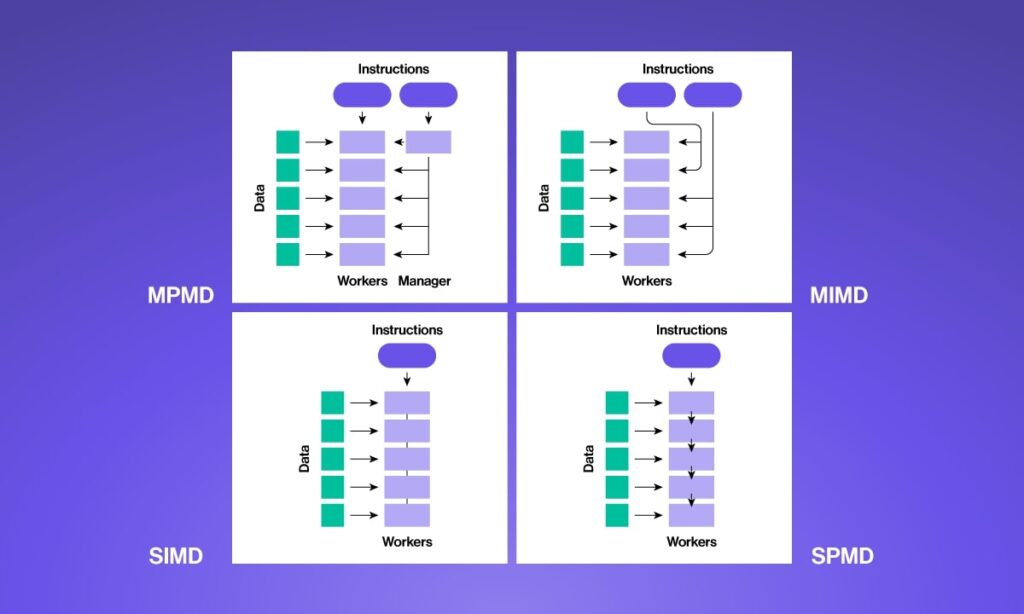
These settings are particularly demanding because they require real-time calculations of multiple entities on-screen. By lowering them, the CPU doesn’t need to work as hard to maintain smooth gameplay.
Another tip is to ensure that your CPU is not being overworked by other background tasks. Closing unnecessary applications and updating drivers can help the CPU allocate more resources to the game.
How Can You Optimize GPU Performance in Guild Wars 2?
Although the game isn’t as GPU-intensive, players looking to maintain high frame rates while still enjoying GW2’s visual fidelity should focus on optimizing graphical settings like resolution, reflections, and post-processing.
Using the DirectX 11 API, rather than older versions like DX9, significantly improves performance as well.
Furthermore, maintaining good GPU cooling and ensuring drivers are updated will help prevent performance dips due to overheating or driver issues.
Best Hardware Setup for Guild Wars 2
For an optimal experience in GW2, it’s recommended to prioritize a strong CPU over a GPU. A quad-core processor with a high clock speed (around 3.0 GHz or more) ensures that the game can handle the numerous computations during high-action gameplay. Additionally, 16GB of RAM is suggested to accommodate the game’s memory demands.
On the GPU side, a mid-tier graphics card with at least 2GB of VRAM will allow players to enjoy higher-quality visuals without major slowdowns. Cards from manufacturers like NVIDIA and AMD work well for balancing price and performance.
Tips for Balancing CPU and GPU Usage
Balancing the load between CPU and GPU in GW2 is key to achieving optimal performance. Here are some tips:

- CPU Optimization: Lower character model limits, reduce shadow quality, and disable unnecessary background programs to relieve CPU load during high-action sequences.
- GPU Optimization: Adjust graphical settings like resolution, shadows, and reflections to optimize GPU performance. Switching from full-screen to windowed mode may also improve GPU utilization depending on the setup.
Gw2 CPU Or GPU Intensive PS5
Guild Wars 2 is more CPU-intensive, even on platforms like PC. However, since GW2 is not officially available for PlayStation 5 (PS5), this assessment mostly applies to PC gaming.
The PS5’s powerful GPU and CPU could potentially handle the game well if it were ported, but optimizing for its CPU would remain essential to avoid performance drops in crowded areas or complex events.
FAQs
1. Is GW2 more CPU or GPU intensive?
Guild Wars 2 is more CPU-intensive. The game engine relies heavily on the CPU for handling in-game events and physics rather than the GPU.
2. Is it better to run games on CPU or GPU?
Most modern games are better run on the GPU. GPUs handle complex graphics and visuals, while CPUs manage calculations and processes.
3. Is Guild Wars 2 a heavy game?
Guild Wars 2 can be demanding on your CPU during large events but is not considered extremely heavy on overall system resources.
4. Is Modern Warfare 2 CPU or GPU intensive?
Modern Warfare 2 is mostly GPU-intensive, as it requires significant graphical power for detailed textures and visual effects.
5. How to improve FPS in GW2?
To improve FPS in GW2, lower graphics settings like shadows and character model limits, and ensure background programs are closed.
6. How to make Guild Wars 2 look better?
You can improve Guild Wars 2’s visuals by increasing texture quality, shadows, and reflections, but make sure your GPU can handle it.
7. Which game is GPU intensive?
Games like Cyberpunk 2077 and Red Dead Redemption 2 are extremely GPU-intensive due to their detailed environments and visual effects.
8. Are games becoming more CPU or GPU intensive?
Modern games are increasingly GPU-intensive due to advanced graphics and ray-tracing technologies, though some still depend on strong CPUs for physics and AI.
9. Is WoW more CPU or GPU?
World of Warcraft (WoW) is more CPU-dependent, especially in crowded areas and large-scale battles where it processes many in-game events.
10. Is Warzone 2.0 CPU or GPU intensive?
Warzone 2.0 leans more toward being GPU-intensive, requiring a powerful graphics card to handle detailed visuals and fast-paced action.
Conclusion
Guild Wars 2 is a CPU-intensive game, relying heavily on processors with strong single-core performance for handling in-game events, AI, and physics. While the GPU helps render visuals, overall performance is limited by the CPU, especially in crowded areas or during large-scale events. Optimal gameplay requires a balance between CPU and GPU settings.
