A 30°C temperature for your GPU at idle is excellent. It indicates that the GPU runs efficiently with proper cooling and no excessive heat build-up.
A 30°C idle temperature for a GPU is excellent, indicating efficient cooling and optimal performance. It’s within the safe range, ensuring thermal headroom for heavy tasks.
Let’s explain why this temperature range is favorable and what it means for long-term GPU performance.
Is 30°C Normal for Idle GPU Temperature?
Yes, 30°C is perfectly normal and even better than average. Idle GPU temperatures typically range from 30°C to 45°C, depending on the cooling system and ambient room temperature.
Some GPUs may idle slightly higher, especially in systems with zero-fan modes that deactivate fans when the GPU is not under load. If your GPU stays at 30°C during idle, it suggests excellent cooling and airflow.
What Factors Affect Idle GPU Temperature?
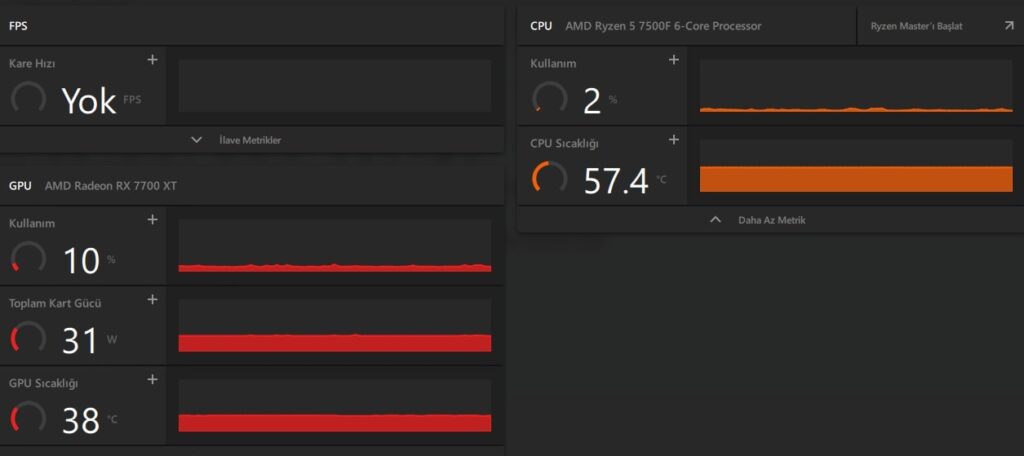
1. Cooling System Design
The type of cooling system your GPU uses—air cooling, liquid cooling, or hybrid solutions—directly affects idle temperatures.
Liquid cooling systems tend to run cooler than air-cooled GPUs because they are more efficient at heat transfer. Larger heat sinks and advanced thermal solutions also help reduce temperatures.
Also Read: Is 74c Bad For GPU? – Practical Advice For Gamers In 2024!
2. Ambient Room Temperature
The temperature of your room plays a significant role. A hot environment raises your GPU’s idle temperature, while air-conditioned or cool rooms help it stay lower. Even the best cooling systems can be as effective as the air they circulate.
3. Case Airflow and Fan Setup
Proper airflow inside your computer case is essential. A good balance of intake and exhaust fans prevents hot air from getting trapped, keeping your GPU cool. Poor airflow or blocked vents can raise idle temperatures even when the system isn’t under load.
4. GPU Fan Profile or Zero-Fan Mode
Many modern GPUs feature zero-fan modes, where fans stop spinning at low temperatures to reduce noise. If your GPU uses this feature, it might idle at a slightly higher temperature—closer to 40°C to 50°C—without causing any harm.
5. Dust and Maintenance
Dust buildup in fans, heatsinks, or vents reduces the efficiency of your cooling system. Dirty components trap heat, causing higher idle temperatures. Regular cleaning ensures your GPU stays cool even when not under heavy use.
6. Background Processes and Power Settings
Background applications or services that use GPU resources can prevent the GPU from fully idling. Power settings like “Performance Mode” on some GPUs might also keep the clock speeds slightly higher, leading to higher idle temperatures compared to Eco Mode or “Balanced” settings.
7. Thermal Paste and GPU Age
Over time, the thermal paste between the GPU chip and cooler can degrade, reducing its efficiency. Older GPUs may idle warmer because of this wear and tear. Reapplying thermal paste can help restore optimal cooling and improve idle temperatures.
Is Lower Always Better?
Lower GPU temperatures are good, but going extremely low is unnecessary. As long as your GPU stays under 50°C when idle, it’s safe. Aiming too low may not bring real benefits and can even overwork fans unnecessarily.
If a GPU idles at 30°C, your system has excellent airflow or cooling. However, temperatures around 40°C to 45°C are also excellent.
Focus more on stable cooling during heavy tasks rather than achieving the lowest possible idle temperatures.
Also Read: Is 60c Safe For GPU? – Find Out What’s Normal And What’s Not
Does a 30°C GPU Temp Impact Performance?
At 30°C, your GPU runs very efficiently, but idle temperature alone doesn’t impact performance. When a GPU starts cooling, it gains thermal headroom, helping avoid overheating during demanding tasks like gaming.
This reduces the chance of thermal throttling, where performance slows to prevent overheating. However, what truly matters is how the GPU performs under load, not just at idle.
A well-cooled GPU ensures consistent performance, making maintaining smooth gameplay or rendering easier without slowdowns or crashes.
What Are the Benefits of 30°C Idle Temperature?

1. Longer GPU Lifespan
Lower temperatures help reduce wear and tear on your GPU components. When hardware stays cooler, it minimizes the chances of long-term damage, extending the life of your graphics card.
This is especially true for delicate parts like thermal paste and capacitors, which degrade faster at high temperatures.
2. Quieter System Operation
At 30°C, many GPUs don’t need to run their fans, or the fans spin at low speeds, keeping the system quiet. This is especially useful for users who prefer a silent PC environment for tasks like streaming, work, or casual browsing.
3. Better Thermal Headroom for Gaming
Starting at 30°C means your GPU has more thermal room to handle demanding workloads without overheating.
This can prevent thermal throttling, where the GPU slows down to avoid damage from heat, ensuring smoother gameplay and better performance under load.
4. Improved Overall System Stability
Low idle temperatures contribute to system stability. A more excellent GPU helps keep the surrounding components, like your CPU and motherboard, at safer operating temperatures. This reduces the risk of crashes or shutdowns, especially during extended gaming or rendering sessions.
5. Reduced Power Consumption
GPUs often operate more efficiently at low temperatures, requiring less idle power. The system doesn’t need to keep fans running or activate unnecessary cooling mechanisms. A GPU idling at 30°C may result in lower power bills and eco-friendlier operation.
6. Less Need for Frequent Maintenance
With lower idle temperatures, fans and other cooling components experience less stress, reducing the buildup of dust inside your GPU.
This can extend the time between cleaning sessions, keeping your system running smoothly without frequent maintenance.
Must Read: GPU Junction Temperature – How It Affects Performance – 2024
7. Optimal Performance During Overclocking
If you enjoy overclocking, starting with a low idle temp like 30°C provides a better margin for increasing clock speeds safely.
This helps maintain higher performance levels without risking high temperatures that could damage the GPU or cause system instability.
How to Maintain Such Low GPU Temperatures?
If you want to keep your idle GPU temps around 30°C:
- Ensure Proper Airflow: Position your case fans efficiently for intake and exhaust.
- Clean the System Regularly: Dust build-up can block airflow and raise temperatures.
- Monitor Temperatures: Tools like MSI Afterburner or HWMonitor can track your GPU temps in real-time.
When Should You Be Concerned?
You should worry if your GPU temperature rises over 85°C during games or demanding tasks. High temperatures can cause thermal throttling, slowing down performance to prevent overheating.
If the GPU runs hotter than usual, even when idle, it might be a sign of poor airflow, dust buildup, or failing fans.
Regularly check temperatures using software like MSI Afterburner. As long as idle temperatures stay under 50°C and load temperatures below 85°C, your GPU is running safely.
How Common Are Low Idle Temps?
Idle temps around 30°C are more common in systems with good cooling setups and efficient airflow. Many modern GPUs idle between 30°C to 45°C, but factors like fan settings (like zero-fan modes) or case airflow impact these numbers.
Liquid-cooled GPUs also tend to stay cooler. If your GPU idles in the 40°C to 50°C range, that’s still perfectly fine.
Achieving 30°C idle temps shows your system’s cooling is top-notch, but it’s not a requirement for everyone.
Does Room Temperature Matter?
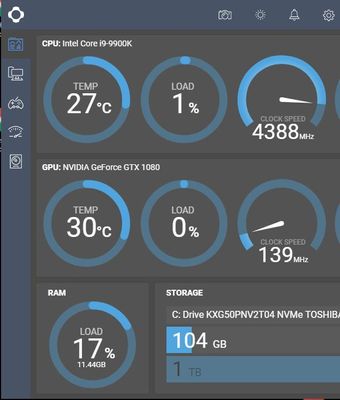
Yes, room temperature directly affects your GPU temps. If your room is hotter, the GPU will likely run warmer, even when idle.
On the other hand, a more relaxed environment helps keep both idle and load temperatures low. For every 10°C increase in room temperature, expect a similar rise in your GPU’s temperature.
This is why air-conditioned rooms or well-ventilated spaces can improve GPU cooling. Even with great fans or liquid cooling, ambient temperature plays a significant role.
Must Read: Is 80 Degrees Celsius Hot For A GPU? – All You Need To Know!
Is 50°C Good for GPU Idle?
Yes, 50°C is acceptable for idle, though it’s slightly higher. It may happen due to zero-fan modes or warm room conditions. It’s not harmful, but optimizing airflow could lower it.
GPU Idle Temp 60
An idle temperature of 60°C is a bit high but not critical. It could mean background processes are running, fans aren’t spinning, or airflow is blocked. Check fan settings and ensure nothing is stressing the GPU.
Is 30°C Good for GPU?
Yes, 30°C is excellent for idle GPU temperature. This means that efficient cooling and airflow are in place. Low temps ensure the GPU has plenty of thermal headroom for demanding tasks without overheating or throttling.
Normal GPU Temperature Idle
A typical idle temperature for GPUs ranges between 30°C and 45°C, though some might sit at 50°C due to fan settings or the environment. As long as temperatures stay under 50°C, your GPU is in a healthy range.
GPU Idle Temp 40
A GPU idling at 40°C is entirely normal. It indicates good airflow and no unnecessary stress on the GPU. Liquid-cooled or optimized systems may idle cooler, but 40°C is perfectly safe for most cards.
Normal Idle GPU Temp Laptop
Due to their compact designs, laptops tend to run warmer. An idle GPU temperature between 40°C and 55°C is normal. Keeping the laptop on an excellent surface and ensuring clear vents can help reduce idle temps.
Is 40 Degrees Celsius Good for GPU?
Yes, 40°C is an excellent idle temperature for a GPU. It’s well within the safe range and shows that your cooling system works fine. It gives plenty of room for safe operation under heavy loads.
FAQs
1. Is 30 Celsius Good for a GPU?
Yes, 30°C is excellent for a GPU when idle. It shows your cooling system works efficiently, providing thermal headroom for performance.
2. Is 30% GPU Usage Normal Idle?
No, 30% usage at idle is higher than usual. Check for background apps or processes using the GPU, like browsers or updates.
3. What Temperature Should GPU Be Idle?
Most GPUs’ normal idle temperature is between 30°C and 45°C. Staying below 50°C ensures the GPU is working efficiently.
4. Is 30°C a Good Idle Temp for CPU?
Yes, 30°C is a tremendous idle temperature for a CPU. It indicates efficient cooling, allowing better performance under heavy workloads.
5. Is 30 Degrees GPU Idle Good?
Yes, 30°C is very good for a GPU when idle. It ensures smoother operation and prevents overheating when running demanding applications.
Conclusion
A 30°C GPU idle temperature shows that your cooling system works efficiently. It ensures smooth performance by preventing thermal buildup, giving plenty of headroom for demanding tasks and extending GPU lifespan with lower stress.
