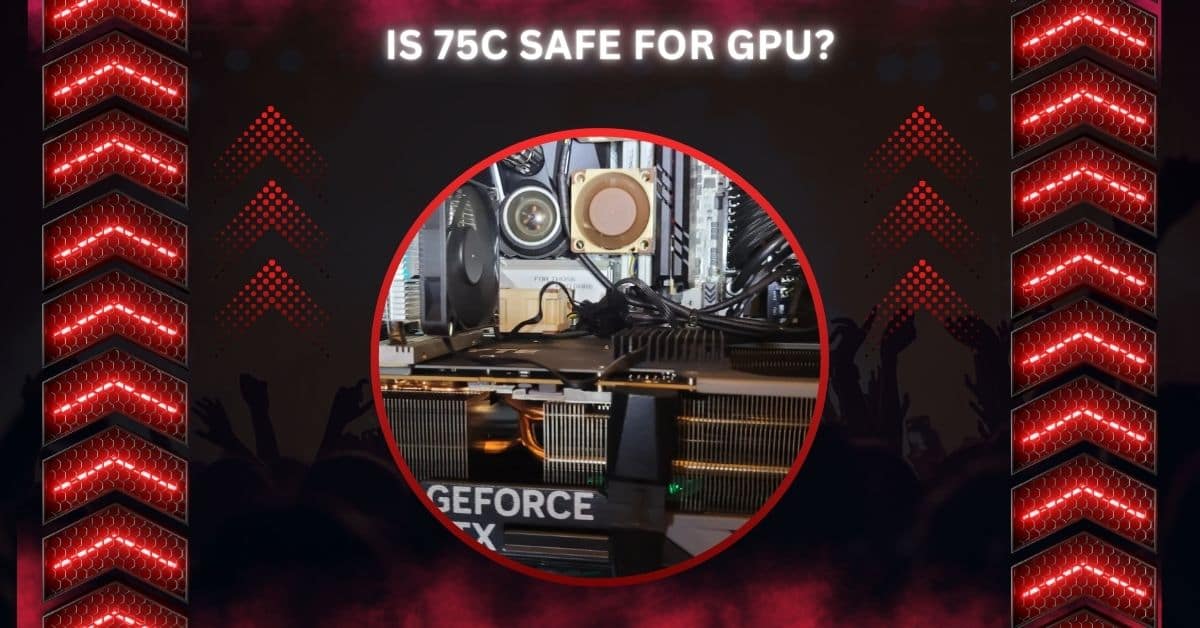Many users monitor GPU temperature when gaming or performing heavy tasks to ensure good performance and avoid damage.
Yes, 75°C is safe for a GPU. This temperature falls within the ideal gaming range of 65-85°C, so it’s fine for performance. Keeping it below 85°C ensures safe, long-term GPU health.
This article will explore whether 75°C is safe, what factors affect GPU temperature, and how to keep it within a healthy range. Whether gaming or multitasking, this guide will help you manage GPU heat effectively.
What Is the Optimal GPU Temperature Range?
For most modern GPUs, temperatures between 65°C and 85°C are generally considered safe during heavy workloads, such as gaming or rendering.
Keeping your GPU below 80°C is optimal, as higher temperatures may affect performance over time. In most cases, a GPU running at 75°C is within safe limits for extended periods, though monitoring and ensuring proper cooling is still beneficial if temperatures increase.
Why Do GPUs Get Hot?
GPUs generate heat due to the high processing power required for graphics rendering, gaming, or machine learning tasks.

The increased power draw and clock speeds can lead to significant heat production. While modern GPUs are designed to withstand high temperatures, maintaining effective cooling can enhance performance and longevity.
Factors like case airflow, ambient temperature, and dust accumulation influence GPU temperature.
What Happens If a GPU Runs at 75°C?
Operating a GPU at 75°C is generally safe. Many manufacturers design their GPUs to handle such temperatures under load.
At 75°C, the GPU is unlikely to experience thermal throttling, where performance is reduced to prevent overheating. However, staying vigilant about temperatures and managing airflow helps maintain the GPU’s long-term health.
Also Read: Is 85 C Hot For GPU – A Comprehensive Guide In 2024!
Is 75°C Safe for Gaming?
For gaming, 75°C is a manageable temperature for most GPUs. Many gamers experience temperatures in the 70-80°C range, especially with demanding games or high-resolution settings.
Gaming in this range should not damage the GPU or reduce its lifespan. Still, keeping the GPU cooler, when possible, is preferable, as lower temperatures can improve stability and performance over time.
How Does Temperature Impact GPU Performance?
Running a GPU consistently above 85°C may start to impact performance through thermal throttling. At 75°C, most GPUs operate entirely without reducing clock speeds or power.
Maintaining temperatures around 75°C or lower can enhance GPU longevity by minimizing wear on components like the VRAM and power delivery systems.
What Are Effective Cooling Strategies for GPUs?
To keep your GPU within safe limits, consider these cooling strategies:
- Improve Case Airflow: Ensure that air flows effectively through your case, removing hot air generated by the GPU. Position intake and exhaust fans strategically for better circulation.
- Use Aftermarket Cooling: Installing third-party cooling solutions like liquid or high-performance air coolers can significantly reduce temperatures.
- Regular Cleaning: Dust accumulation can restrict airflow, so regularly cleaning the GPU and case with compressed air or brushes helps maintain effective cooling.
Should You Avoid 75°C When Overclocking?
Overclocking increases a GPU’s power draw and temperature. While 75°C may be safe under normal conditions, overclocked GPUs can quickly exceed this threshold.
Setting a temperature limit and using monitoring software to check for increases above 85°C is recommended, as this may reduce overclocking stability or increase wear on components.
What About GPU Temperature During Idle?
Modern GPUs generally maintain temperatures around 30-50°C under idle or low workloads. If your GPU remains around 75°C while idle, it may indicate cooling issues or high ambient room temperatures.

Ensuring proper ventilation, dust removal, and adjusting fan curves can help bring idle temperatures down to safer levels.
When Should You Be Concerned About GPU Temperatures?
While 75°C is safe, exceeding 85°C may be concerning, especially if your GPU frequently reaches these temperatures under load.
High temperatures can shorten a GPU’s lifespan, especially in poorly ventilated cases or when overclocked.
Modern GPUs have safety features that initiate throttling or shutdown at critical temperatures, often above 90°C.
Also Read: How Good Is 30c GPU Temp On Idle – A Complete Overview!
How Can You Monitor GPU Temperatures?
Several software options exist for monitoring GPU temperature, including MSI Afterburner, HWMonitor, and GPU-Z.
These programs display real-time temperature readings and let users adjust fan speeds and overclocking settings.
Regular monitoring allows users to respond promptly if temperatures approach unsafe levels, ensuring the GPU remains in optimal condition.
Is 75°C OK for a GPU
Yes, 75°C is generally safe for most GPUs during gaming or heavy tasks. This temperature falls within the normal operating range; most GPUs can handle it without issues. If it stays under 85°C, you shouldn’t worry too much.
Is 75C to hot for my pc?
75°C is safe for most GPUs, but it’s best for a PC as a whole if all parts stay cool. Ensure your system has good airflow and clean fans to lower temperatures for all components, not just the GPU.
How long can I play on 75 GPU temp.?
Playing at 75°C should be fine for hours, within average GPU temperatures. Most GPUs are built to handle heat well but keep your PC’s cooling in good shape to avoid long-term issues.
GPU peaks 70-75C, is that safe?
Yes, a GPU peaking at 70-75°C is typically safe and within the standard range under load. This temperature shouldn’t harm your GPU, but ensure your system’s cooling is good, especially during longer gaming sessions.
Is 75-80c too hot for gpu underload?
75-80°C is safe for a GPU under heavy load. Many GPUs can even go a bit higher without harm. Keep it below 85°C to stay safe by optimizing airflow and checking fan settings, especially during intense tasks.
CPU reaches 75c when rendering
Reaching 75°C when rendering is familiar and safe for most CPUs. This temperature is average under heavy processing loads. However, good airflow and thermal paste application can help keep the CPU cooler during long rendering sessions.
Should I worry that my GPU Runs at 75C Under load?
There is no need to worry if your GPU runs at 75°C under load. This is a safe temperature during intense tasks, and GPUs are designed to withstand it. Just ensure your case has good airflow to maintain stable performance over time.
Must Read: Is 87c Too Hot For GPU? – What’s Safe And What’s Too Hot?
Should I worry that my GPU (3090) reached 75C?
For a powerful GPU like the RTX 3090, reaching 75°C during heavy use is safe. High-end GPUs can handle more heat, but keeping it below 85°C is ideal. Good airflow and regular cleaning help maintain these temperatures effectively.
GPU is reaching 72c-78c Max temp when Gaming!!!
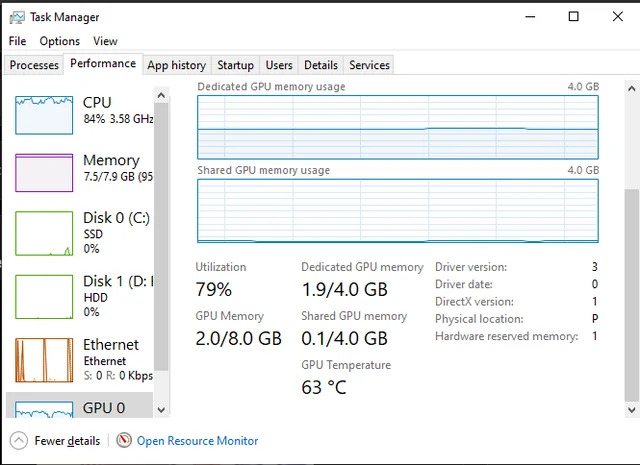
It reaches 72-78°C while gaming is normal and safe for most GPUs. Gaming is demanding, so temps around 75°C aren’t unusual. To ensure it stays cool, check case airflow and consider cleaning any dust that could block ventilation.
Is normal my CPU gets 75c while playing?
Yes, reaching 75°C while gaming is common for a CPU under load. Gaming pushes the CPU, so this temperature is fine. To keep it steady, make sure your PC has good airflow and consider adjusting fan speeds if it goes higher.
CPU reaching 75c while gaming and even spiking to
It’s normal for a CPU to hit 75°C and occasionally spike during gaming. Spikes often happen with intensive tasks. As long as the spikes don’t last, it’s safe. For stability, check for dust and adjust fan speeds if needed.
Is it normal for my GPU to reach 74 degrees Celsius?
Yes, a GPU reaching 74°C is normal during heavy use, like gaming. This temperature is within safe limits; most GPUs handle it without issue. Keeping your PC’s cooling system clean and airflow optimized helps maintain these temperatures.
Is 75-80 C acceptable for a graphics card to work under (gaming) load?
Yes, 75-80°C is safe for most graphics cards under load, like gaming. While it’s warm, most GPUs can handle this range well. Ensuring good airflow in your case helps maintain performance without overheating.
Maximum safe temps for GeForce RTX 4090
The safe max temp for an RTX 4090 is typically around 85°C, though it’s best to keep it lower. This powerful GPU can handle high temps, but staying below 80°C under load is ideal for longevity and stable performance.
Is 72 degrees C good for gaming if playing 4-6 hours at a time
Yes, 72°C is acceptable for long gaming sessions. A GPU can safely handle this temperature for extended periods. Ensure proper airflow in your PC case, and consider short breaks if temperatures rise.
What Is a Good GPU Temperature for Gaming?
A suitable GPU temperature for gaming is typically between 65°C and 85°C. This range is safe and won’t harm most GPUs, even during long gaming sessions.
Keeping temperatures below 80°C helps with performance and longevity, significantly if gaming for extended periods.
Is 75°C a Good GPU Temperature for Games on Ultra (Under Full Load)?
Yes, 75°C is suitable for a GPU running games on ultra settings. This temperature is average under heavy load and is safe for most graphics cards. Ensure your PC has proper airflow to stabilize temperatures during intense gaming sessions.
FAQs
1. Is 75°C Safe for CPU?
Yes, 75°C is generally safe for a CPU under load. It’s warm but within acceptable limits for most CPUs.
2. Is 75°C Safe for GPU Laptop?
Yes, 75°C is safe for laptop GPUs. Laptops often run warmer, and this temperature is safe during gaming or heavy use.
3. Is 80°C Safe for GPU?
Yes, 80°C is safe for most GPUs, especially under load. Many GPUs can handle temperatures up to 85°C safely.
4. Is 70°C Safe for GPU While Gaming?
Yes, 70°C is a safe temperature for a GPU while gaming. It’s well within average operating temperatures for most GPUs.
5. Is 75 Degrees Celsius Hot for a GPU While Gaming?
No, 75°C isn’t too hot for a GPU while gaming. It’s normal and safe during high-performance tasks like gaming.
6. Is 75°C Safe for Nvidia GPU?
Yes, 75°C is safe for Nvidia GPUs. This temperature is safe and should not cause damage under load.
7. Is 75 Too High When Gaming?
75°C is not too high for a GPU or CPU while gaming. It’s an average temperature during intensive tasks.
8. What Is the Normal Temperature for CPU and GPU When Playing Games?
Normal gaming temperatures are 65-85°C for GPUs and 60-80°C for CPUs. Staying within this range is safe for most systems.
9. Whenever I Play Games, My GPU Temperature Reaches Around 70-75, Sometimes Even 78ºC. Is This Safe for My GPU?
Yes, 70-78°C is safe for most GPUs during gaming. This range is typical under load and should not cause issues.
10. My GPU Temperature Reached 75°C While Playing Fortnite Knowing That My Room Is Too Hot for My GPU GTX 1060 6GB Gigabyte. Is This Normal?
Yes, 75°C is typical for your GTX 1060 while gaming, especially in a warm room. It’s within safe limits.
Conclusion
In conclusion, 75°C is safe for most GPUs under load, such as during gaming. This temperature is within the recommended range and should not harm your GPU’s performance or longevity, especially with proper airflow.