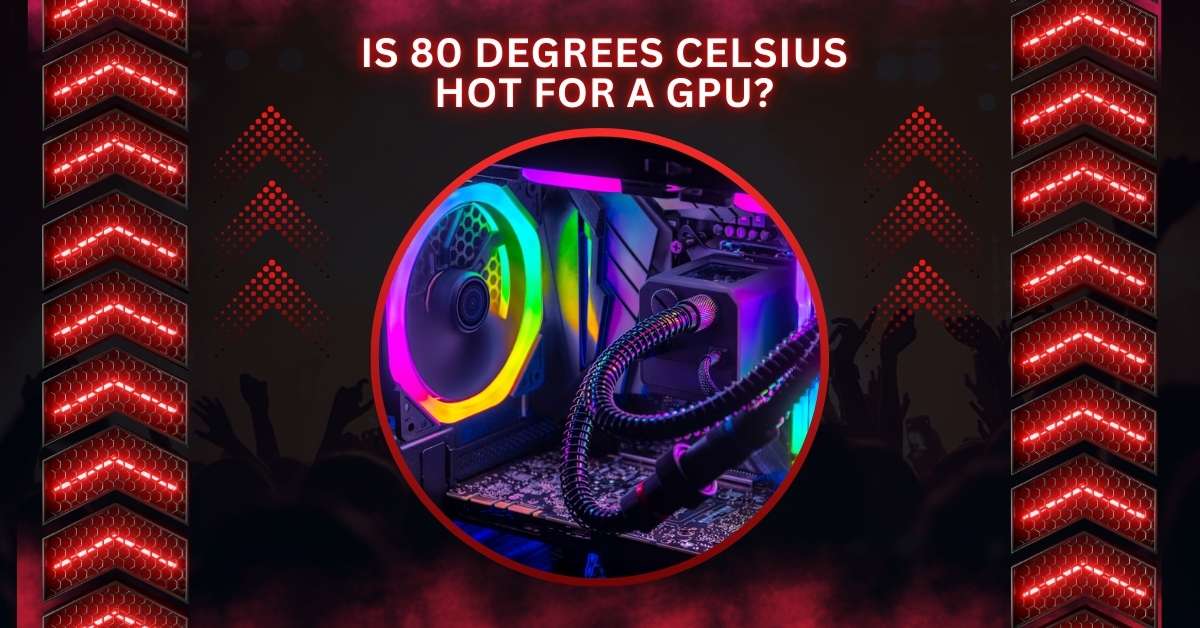GPUs (Graphics Processing Units) are vital computer components that handle complex graphics calculations and rendering tasks.
80°C is generally safe for a GPU under heavy load, though it’s on the higher end of the normal range. Ideally, GPU temperatures should stay between 65°C and 75°C for optimal performance and longevity. Proper cooling can help keep temperatures stable.
This article will explore whether this temperature is dangerous, its causes, and how to manage it.
What Is the Normal GPU Operating Temperature?
Under normal conditions, a GPU’s temperature can vary depending on workload and environment. Most GPUs idle between 30°C and 45°C and can rise to between 65°C and 85°C under load.
Temperatures above 85°C are generally considered high, but for many modern GPUs, 80°C is still within the acceptable range.
For instance, GPUs from Nvidia and AMD typically tolerate temperatures up to 90°C before throttling performance or shutting down to avoid damage. However, keeping your GPU below this range can extend its lifespan.
Is 80°C Dangerous for a GPU?

At 80°C, your GPU runs hot but not necessarily in the danger zone. Many high-end GPUs are designed to handle this temperature under heavy workloads like gaming or video rendering.
While 80°C isn’t immediately harmful, sustained high temperatures can lead to performance throttling, where the GPU reduces its speed to prevent overheating. If left unchecked, this can impact your gaming experience or productivity.
Why Is Your GPU Running at 80°C?
Several factors contribute to a GPU reaching 80°C. Common reasons include:
- High Workload: Playing graphically intensive games or using demanding applications will naturally raise GPU temperatures.
- Poor Ventilation: Limited airflow in your PC case can trap heat, causing the GPU temperature to rise.
- Dust Build-Up: Dust accumulates on fans and heatsinks over time, reducing their ability to dissipate heat effectively.
- Overclocking: If you’ve overclocked your GPU, it will generate more heat, pushing temperatures to 80°C or higher.
How to Monitor Your GPU Temperature?
Monitoring your GPU temperature is essential to ensure it stays within safe limits. Most modern GPUs come with built-in sensors that track temperature. You can check this using tools like:
- Windows Task Manager: On Windows 10 and above, go to the “Performance” tab and select “GPU” to see real-time temperature data.
- Third-Party Software: Applications like MSI Afterburner, HWMonitor, and GPU-Z provide more detailed temperature readings and additional data on GPU usage.
What Are the Risks of Running a GPU at 80°C?
While 80°C is generally safe, running a GPU at high temperatures for prolonged periods can cause:
- Thermal Throttling: The GPU reduces its performance to avoid overheating, which can affect gaming or productivity.
- Component Wear: Constant exposure to high temperatures can reduce the lifespan of the GPU’s components.
- System Instability: Overheating can lead to system crashes or unexpected shutdowns.
How to Reduce GPU Temperature?

To prevent your GPU from consistently running at high temperatures like 80°C, consider these strategies:
- Improve Case Ventilation: Ensure your PC case has adequate airflow by installing more fans or cleaning existing ones.
- Replace Thermal Paste: Thermal paste on your GPU may degrade over time, reducing heat transfer efficiency. Reapplying fresh thermal paste can help manage heat better.
- Clean Your System Regularly: Dust build-up can clog your fans and heatsinks, reducing cooling efficiency. Regular cleaning helps maintain good airflow and proper cooling.
- Lower Graphics Settings: Reducing game settings can decrease the load on your GPU, lowering its temperature during gameplay.
Should You Be Concerned About 80°C?
While 80°C is on the higher side of safe temperatures, it’s not an immediate cause for concern if your system is designed to handle it.
However, monitoring and taking steps to improve cooling can prevent issues in the long run. Investing in better cooling solutions or adjusting your setup could extend the life of your GPU and avoid performance dips during intense workloads.
Does Overclocking Increase GPU Temperature?
Overclocking involves pushing your GPU beyond its factory-set limits to achieve better performance. While this can provide a noticeable boost in gaming or rendering speed, it also causes the GPU to generate more heat.
Overclocking typically increases the risk of your GPU running hotter than usual, possibly exceeding 80°C if not appropriately managed. Therefore, it’s crucial to have adequate cooling solutions in place if you plan to overclock.
What to Do if Your GPU Reaches 80°C Regularly?
If you notice that your GPU often reaches 80°C or higher during regular use, it might be time to investigate further:
- Check Your Case’s Airflow: Ensure all fans are working correctly and there is no obstruction to airflow.
- Adjust Fan Curves: Many GPU monitoring tools allow you to customize fan speeds. Increasing fan speeds when your GPU gets hot can help maintain lower temperatures.
- Consider Water Cooling: Water cooling systems can provide more efficient cooling than air-based solutionsfor users with high-performance rigs.
Is 80 Degrees Celsius Hot for a CPU?
A CPU’s 80°C is a bit high, especially during heavy use. While modern CPUs can handle this temperature, aiming for lower temps, ideally under 75°C, is better to avoid long-term wear and performance issues.
Is 80 Degrees Celsius Hot for a GPU While Gaming?
When gaming, 80°C for a GPU is considered normal but hotter; many GPUs are designed to handle up to 85°C under load, but keeping them more relaxed will ensure better performance and extend their lifespan.
Is 80 Degrees Celsius Hot for a GPU Gaming?
80°C is acceptable for most GPUs for gaming, though it’s close to the upper limit. If your GPU regularly hits 80°C, consider improving cooling or lowering settings to reduce the strain and prolong hardware health.
Is 80 Degrees Celsius Hot for a GPU Nvidia?
For Nvidia GPUs, 80°C is within the safe range during heavy usage. However, keeping it under 75°C is preferable for smoother performance. Ensuring good ventilation and regular maintenance can help maintain a healthy temperature.
Is 90 Degrees Celsius Hot for a GPU?
Yes, 90°C is quite hot for a GPU. While some GPUs can handle temperatures this high, it’s near the danger zone. Consider improving cooling options to avoid future damage or performance throttling.
Is 75 Degrees Celsius Hot for a GPU?

75°C is the average operating temperature for many GPUs under load. It’s well within the safe range, and you shouldn’t worry unless it climbs higher. Proper cooling and regular cleaning will help maintain a stable temperature.
GPU at Constant 80 Degrees Celsius
A GPU consistently running at 80°C is normal during heavy use but slightly high for long-term stability. Consider improving airflow or cleaning dust to maintain lower temperatures and improve performance, especially for extended gaming or rendering sessions.
Is 80-83 Degrees Okay for a GPU While Playing?
Yes, 80-83°C is okay for a GPU while gaming, but it’s close to the upper limit. Though aiming for lower temps can handle this temperature, many GPUs can enhance performance and prolong hardware life.
Why Does My GPU Hover at Around 80°C While Gaming? Is It Dangerous?
Your GPU hovering at 80°C during gaming is typical due to high workloads. It’s not dangerous, but improving cooling could help reduce strain on your GPU, ensuring smoother performance and avoiding long-term damage.
Is a Temperature of 85 Degrees Celsius Safe for My AMD GPU?
85°C is near the maximum safe temperature for most AMD GPUs under load. While it’s acceptable, running your GPU cooler is better for longevity. Consider improving cooling options to keep it stable during intense tasks.
Is It Normal for My GPU Temperature to Be at 80 Celsius? I Have a 2080 Super.
Yes, 80°C is typical for an Nvidia 2080 Super under heavy gaming or rendering. However, ensuring good airflow and regular cleaning can help lower temperatures, improve overall performance, and extend your GPU’s lifespan.
FAQs
1. Is 80 C Too Hot for GPU?
80°C is warm but generally acceptable for GPUs during heavy use. Keeping it cooler can help improve performance and lifespan.
2. Is 82 C Bad for GPU?
82°C is a high temperature for a GPU. While it’s not critical, maintaining lower temperatures is better for longevity.
3. What Temperature Is Too Hot for a GPU?
Temperatures above 85°C are considered too hot for most GPUs. Sustained high temps can lead to performance issues and hardware damage.
4. Is 80C Safe for CPU While Gaming?
80°C is relatively high for a CPU while gaming. Aim for temperatures below 75°C to ensure better performance and lifespan.
5. Is 90 C Bad for CPU?
Yes, 90°C is too hot for a CPU. Running at this temperature can cause overheating, throttling, or long-term damage.
6. Is 85C Okay for GPU?
85°C is the upper limit for many GPUs. While some can handle it, keeping temperatures lower for optimal performance is better.
7. Is 83 Degree GPU Hot?
Yes, 83°C is hot for a GPU. While it may function at this temperature, reducing heat can improve lifespan and performance.
8. Is 80C Okay for RTX 3070?
80°C is acceptable for an RTX 3070 during heavy use. However, keeping it cooler is recommended for better performance and longevity.
9. Is 80C Okay for 3080?
Yes, 80°C is generally acceptable for an RTX 3080 under load. Still, managing lower temperatures can help enhance its performance.
10. Is 80C Normal for RTX 3060?
80°C is typical for an RTX 3060 while gaming or under load. Maintaining lower temperatures can improve overall performance and lifespan.
Conclusion
In conclusion, while 80°C is generally safe for a GPU under heavy load, it’s on the higher side of the normal range. Regular monitoring and good cooling practices can help maintain optimal performance and prolong the lifespan of your GPU. Staying proactive about temperature management is critical to ensuring your system runs smoothly.