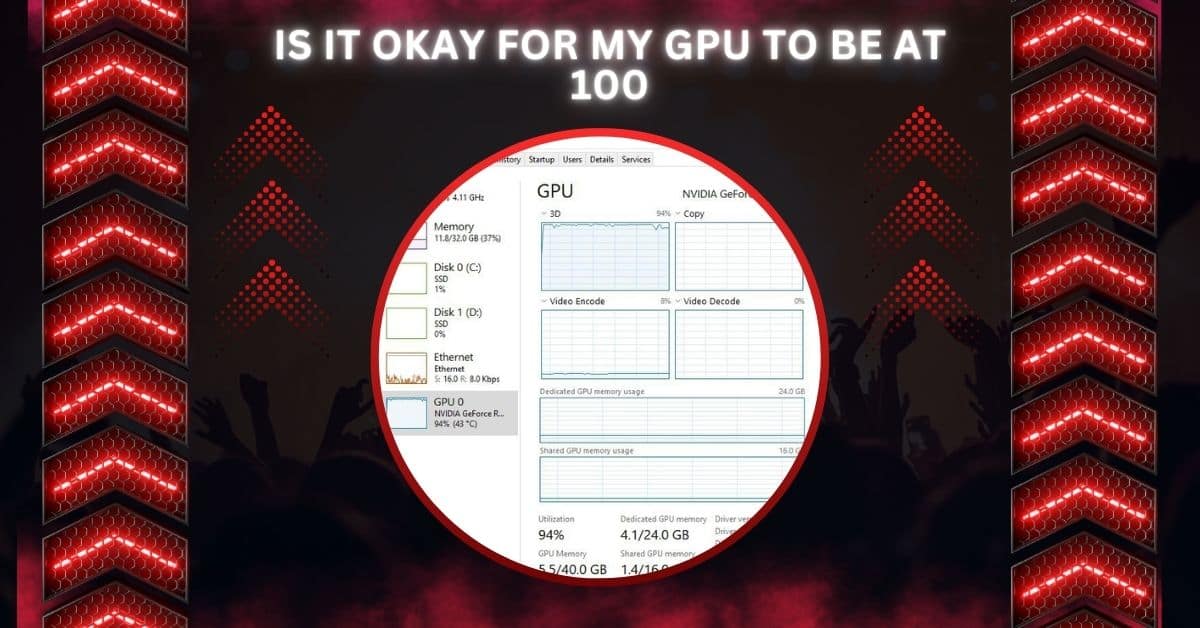Is it okay for your GPU to run at 100%? Let’s explore what this means for your graphics card and system overall.
100% GPU usage is generally fine, especially during demanding tasks like gaming. Modern GPUs are designed to handle full loads safely. However, ensure your system has proper cooling to avoid overheating.
In this article, we’ll explore GPU utilization, its effects, and how to ensure your GPU runs smoothly without issues.
What is 100% GPU Usage in a Computer?
100% GPU usage means your graphics card is fully functioning. This occurs during heavy tasks like gaming or 3D rendering. It shows that your GPU is fully utilized to deliver the best possible performance for demanding applications.
Is 100% GPU Usage Bad?
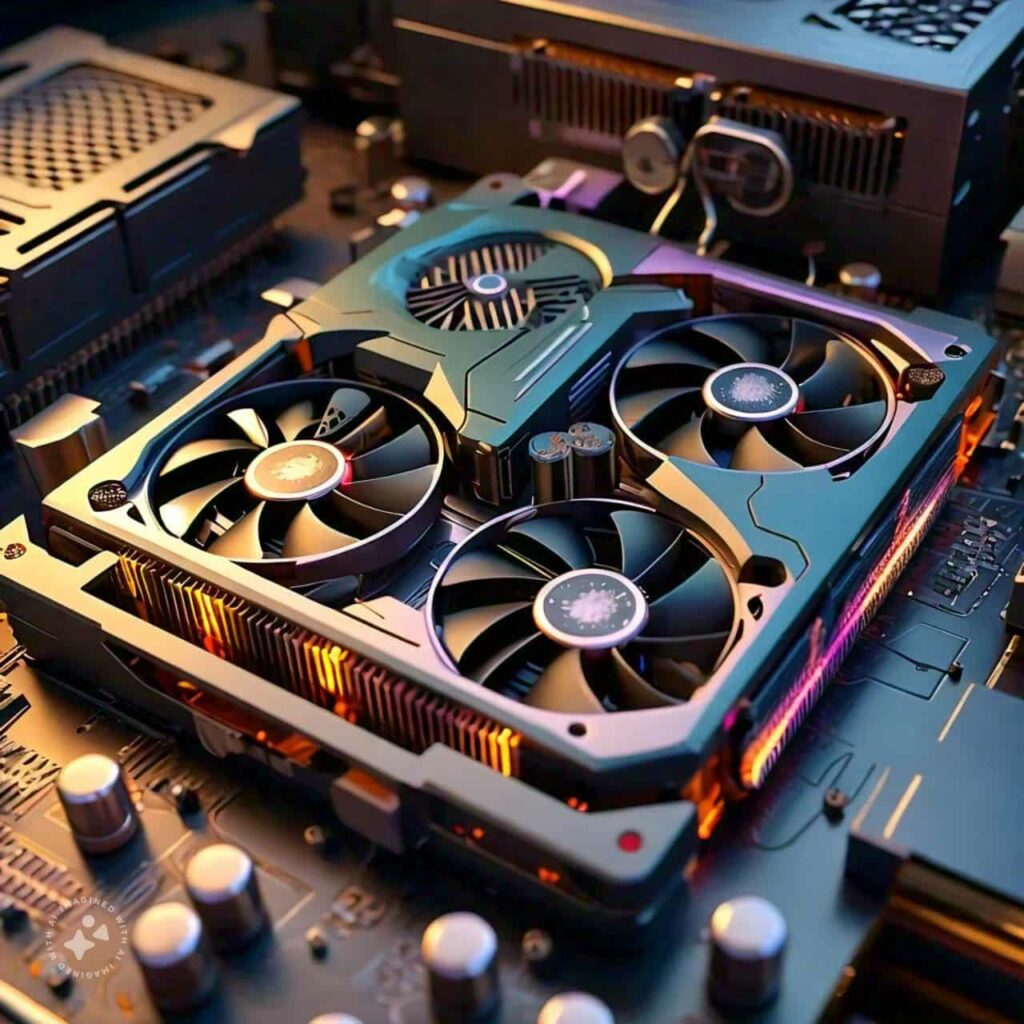
Not necessarily. 100% GPU usage is normal during intense gaming or video editing tasks. It means your GPU is working hard for optimal performance. However, it could indicate a problem that needs attention if it happens during simple tasks or constantly.
What Do You Consider High GPU Usage?
High GPU usage generally refers to usage between 90% and 100%. This indicates that your GPU is being heavily utilized.
During demanding applications, this is normal, but consistent high usage outside these tasks might suggest potential issues or inefficiencies.
Causes of 100% GPU Usage
1. Demanding Games & Applications
High GPU usage is often due to demanding games or applications, like modern AAA games or 3D rendering programs. These tasks require maximum GPU performance, so 100% usage is normal when running such intensive software.
2. Incapable Hardware
Older or lower-end GPUs might struggle with modern tasks, leading to 100% usage. If your GPU can’t handle the demands of current games or applications, it will work at full capacity, which can cause performance issues.
3. Poor Airflow & Ventilation
Poor airflow or ventilation can cause your GPU to overheat. The GPU might throttle its performance to prevent overheating, leading to 100% usage. Ensuring proper airflow and cooling can help maintain normal GPU performance.
Also Read: Is 53C GPU Temp Good? – Is It Optimal For Gaming And Work?
4. Background Processes & Programs
Background processes or programs running on your computer can use GPU resources. This can lead to high GPU usage even when you’re not actively using demanding applications. Closing unnecessary background tasks can help reduce GPU usage.
5. Mining Programs & Malware
Malware or unauthorized mining programs can use your GPU excessively. These programs might run without your knowledge, causing high GPU usage. Running antivirus scans can help detect and remove such malicious software.
6. 100% GPU Usage & Less Demanding Games
If you experience 100% GPU usage while playing less demanding games, it might be due to unoptimized games or outdated drivers. It’s worth checking if your games are optimized and your GPU drivers are current.
7. 100% GPU Usage When Idling
Seeing 100% GPU usage when your computer is idling can indicate issues such as faulty drivers or background processes. This abnormal usage suggests something is wrong and must be investigated or fixed.
8. 100% GPU Usage While Browsing the Web
High GPU usage while web browsing can happen if websites use heavy graphics or their malware runs in the background.
Normally, web browsing shouldn’t strain your GPU. If you notice high usage, check for unusual browser extensions or run a malware scan to identify and fix the issue.
Also Read: Why Is Valorant Using So Much GPU – Key Reasons And Fixes!
How to Fix 100% GPU Usage?

1. Using an Antivirus Program
Running an antivirus program can help fix 100% GPU usage by detecting and removing malware that might be using your GPU. Scan your computer regularly to ensure no malicious software is causing high GPU usage and impacting performance.
2. Optimizing Game Video Settings
Lowering game video settings can reduce GPU strain and lower usage. Adjusting settings like resolution, shadows, and textures can help your GPU work less hard, improving performance and reducing the likelihood of reaching 100% usage during gaming.
3. Using Process Explorer
Process Explorer helps identify programs using your GPU. Open Process Explorer from the Task Manager to see which applications consume GPU resources. Close unnecessary programs to reduce GPU usage and improve system performance.
4. Disabling Startup Programs
Disabling unnecessary startup programs can help reduce GPU usage. Go to the Startup section in Windows Settings and turn off apps you don’t need running at startup. This can prevent unwanted programs from using your GPU and affecting performance.
5. Updating GPU Drivers
Outdated GPU drivers can cause high usage. Check for updates using Nvidia GeForce Experience or AMD Radeon Software to ensure your drivers are current. Updated drivers can fix bugs and optimize performance, helping to manage GPU usage better.
6. Uninstalling Unnecessary Programs
Uninstalling programs you no longer need can help reduce GPU usage. Go to Windows Settings, find Installed Apps, and remove unnecessary applications. This frees up system resources and reduces the load on your GPU.
7. Booting in Safe Mode
Booting in Safe Mode can help diagnose high GPU usage issues. Safe Mode runs your computer with minimal drivers and background programs. If GPU usage drops in Safe Mode, the problem may be with a specific driver or program.
8. Monitoring GPU Usage
Regularly monitoring your GPU usage helps identify issues early. Use tools like Task Manager or MSI Afterburner to track GPU performance. Monitoring usage can help you detect problems and take action before they affect performance.
GPU running at 100 degrees
A GPU running at 100°C is too hot and can damage it. High temperatures may be due to poor cooling or dust buildup. Ensure proper ventilation and clean your PC to lower temperatures.
Must Read: PC Only Turns On When The GPU Is Unplugged – Fix It Fast!
Is it okay for my GPU to be at 100 Windows?
It’s okay for your GPU to use less than 100% while using Windows. This may indicate a problem, such as background processes or malware. Check for unnecessary programs or scan for issues.
Is it okay for my GPU to be at 100 Gaming
It’s normal for your GPU to reach 100% usage during gaming. This means it’s working hard to deliver the best performance. However, ensure your system is well-cooled to avoid overheating.
Is 100% GPU usage bad while Gaming?

100% GPU usage while gaming is generally fine, as it shows your GPU is fully utilized. It’s designed to handle high loads, but ensure your system is properly cooled to prevent overheating.
Why is my GPU at 100 utilization when idle
A GPU at 100% idle utilization can indicate issues like background processes or malware. Check for unnecessary programs or perform a virus scan to resolve the issue and lower GPU usage.
Is it bad if my GPU is at 80 degrees?
A GPU at 80°C is on the high side but usually safe under load. Aim for lower temperatures and improve cooling by cleaning fans or adding better ventilation for better longevity.
100% GPU usage
100% GPU usage means your graphics card is fully utilized. This is normal during demanding tasks like gaming but can be problematic if it occurs during simple tasks, indicating potential issues or inefficiencies.
GPU Usage Going over 100%
GPU usage over 100% is not physically possible; it may indicate a reporting error or a software bug. Ensure your GPU drivers are updated and check your monitoring tools for accurate readings.
Must Read: Can A GPU Be Incompatible With A Motherboard – Solutions!
GPU usage 100% when playing?
100% GPU usage while playing games is typical, showing the GPU is working at full capacity. This is expected during high-demand games, but adequate cooling is ensured to avoid overheating and potential damage.
Is 100% GPU usage while gaming bad?
100% GPU usage while gaming is generally not bad; it means your GPU is fully used for the game. Ensure proper cooling to prevent overheating and ensure long-term performance.
Is 100% GPU Usage Bad or Good?
100% GPU usage is not necessarily bad. It indicates your GPU is fully utilized. It’s good for performance but can be concerning if it happens during simple tasks. Proper cooling is essential.
Re: GPU Usage 100% at menu since….
If your GPU usage is at 100% even when at the menu, it may indicate an issue with background processes or software. Check for unnecessary programs or glitches causing high usage.
Worry about GPU working temperature
If your GPU’s working temperature frequently hits high levels, you should worry. Consistently high temperatures can damage the GPU. Ensure good ventilation and clean the PC to keep temperatures in check.
Why is my GPU usage so high when nothing is running
High GPU usage might be due to background programs or malware when nothing is running. Check your Task Manager for hidden processes or run a malware scan to identify the cause.
Is it safe to run a GPU at 100% for many hours?
Running a GPU at 100% for many hours is generally safe if your system is well-cooled. Ensure proper airflow and cooling to prevent overheating and potential damage during extended use.
Read More: Pytorch Check If GPU Is Available – A Step-By-Step Tutorial!
GPU is at 100% is it bad or dangerous in any way?
A well-cooled GPU at 100% usage is not inherently dangerous. However, sustained high usage without proper cooling can cause overheating and damage. Regularly monitor temperatures and maintain good ventilation.
Can anyone tell me how much GPU usage is safe??
Typically, GPU usage up to 100% is safe during demanding tasks like gaming. For general tasks, aim for lower usage. Ensure good cooling to handle high usage and avoid potential overheating issues.
Is it harmful for your CPU or GPU to run at 100% usage?

Running your CPU or GPU at 100% usage is not inherently harmful if your system is properly cooled. However, constant high usage without adequate cooling can lead to overheating and potential damage over time.
Is it fine to let GPU and CPU run at 100% while gaming?
It’s generally fine for your GPU and CPU to run at 100% while gaming, as they are designed for such loads. Just ensure your system is well-cooled to prevent overheating.
Is 100% GPU usage normal if I’m playing a game?
Yes, 100% GPU usage is normal when playing demanding games. It shows the GPU is fully utilized to provide the best performance. Ensure proper cooling to avoid potential overheating issues.
Should my GPU be at 100% usage while playing games?
It’s normal for your GPU to reach 100% usage while playing games, especially if they are demanding. This indicates the GPU is working hard to deliver the best performance for a smooth experience.
Read More: Is Warzone CPU Or GPU Intensive – Key Insights For Gamers!
CPU usage is under 10% and GPU usage at 100% while gaming?
If your CPU usage is under 10% and GPU usage is at 100% while gaming, the game is GPU-intensive. This is typical for modern games, which rely more on the GPU for performance.
RTX 4050 mobile GPU not reaching 100% utilization
If your RTX 4050 mobile GPU isn’t 100% utilized, it might be due to power limits, thermal constraints, or software settings. Ensure drivers are updated and check for any system bottlenecks.
FAQs
1. What is a safe temperature for a GPU?
A safe GPU temperature is generally between 60°C and 85°C. Temperatures above this range may cause overheating and potential damage.
2. Is 100 degrees hot for a CPU?
Yes, 100°C is excessively hot for a CPU. It can cause thermal throttling or damage. Ideal temperatures are below 85°C.
3. Does 100% CPU usage mean bottleneck?
Not necessarily. 100% CPU usage means it’s fully utilized. A bottleneck occurs when the CPU limits overall performance, not just usage.
4. How long will Gaming PC last?
A well-maintained gaming PC can last 5-10 years. Upgrades and proper cooling can extend its lifespan and performance.
5. CPU usage is under 10% and GPU usage at 100% while gaming?
This suggests the game is GPU-intensive. The CPU handles less load, and the GPU works hard to deliver performance.
6. Should I be worried if GPU usage is at 100%? I’m hitting 90% constantly on Warzone.
High GPU usage is normal for demanding games like Warzone. Ensure good cooling and drivers are updated to avoid overheating.
7. Is it bad if your GPU is 100% or does it means it’s at the max full potential?
Running at 100% means the GPU is fully utilized. It’s okay if temperatures are controlled. It shows maximum performance.
8. Is it safe to keep the GPU on 100% utilization for a very long time?
It’s generally safe if temperatures are managed. Continuous 100% utilization can lead to wear, so ensure effective cooling and regular maintenance.
9. Will it hurt my GPU if I keep the GPU on 100% utilization 24/7 (RTX 2070 SUPER)
Constant 100% utilization can stress the GPU and shorten its lifespan. To prevent damage, ensure proper cooling and monitor temperatures.
10. My GPU’s utilization is almost always at 100% for no reason. Is this normal?
Constant 100% GPU utilization without a clear reason may indicate background processes or software issues. Check for updates or potential malware.
Conclusion
Running your GPU at 100% is normal during demanding tasks like gaming, but ensure proper cooling to avoid overheating. Consistently high GPU usage during simple tasks or idle times might signal underlying issues, requiring investigation and maintenance.