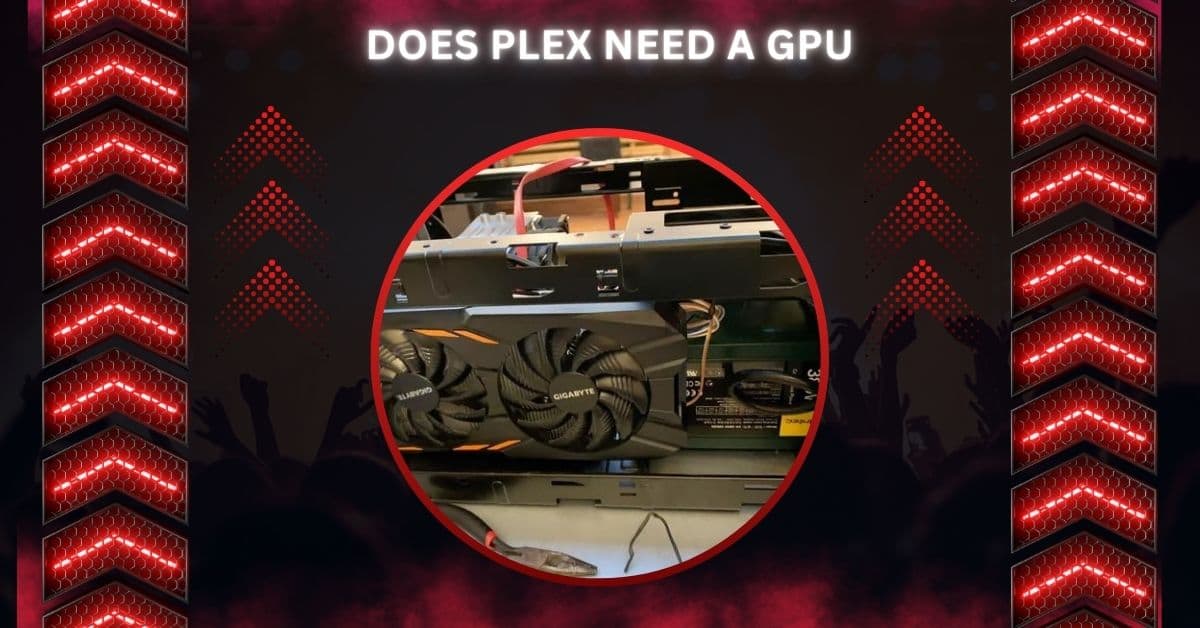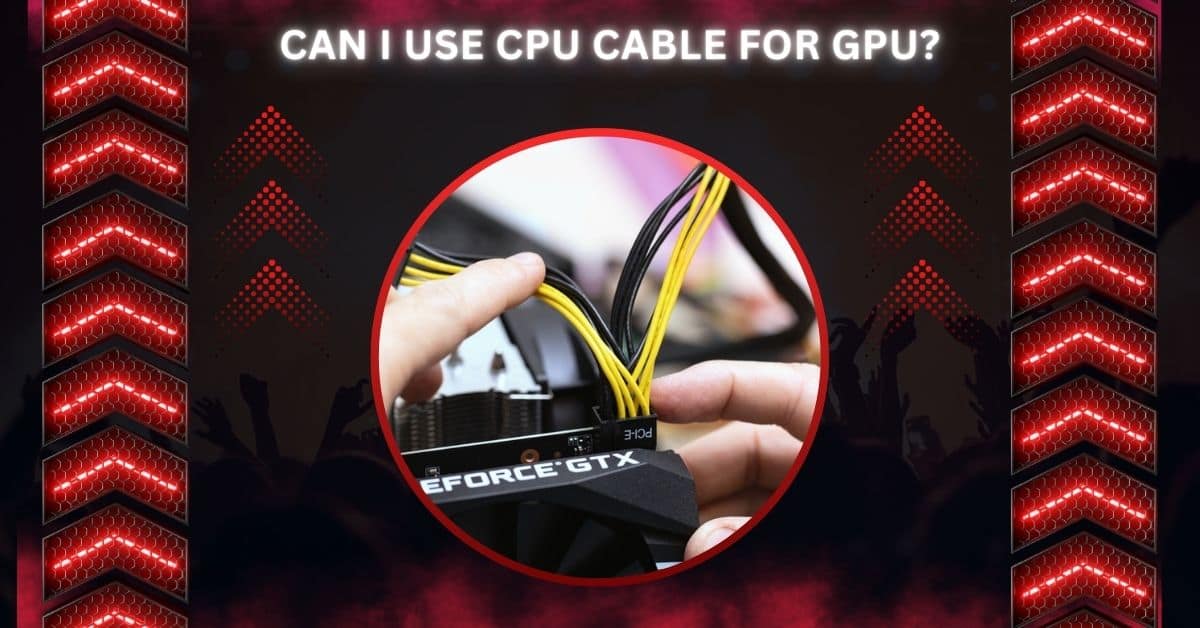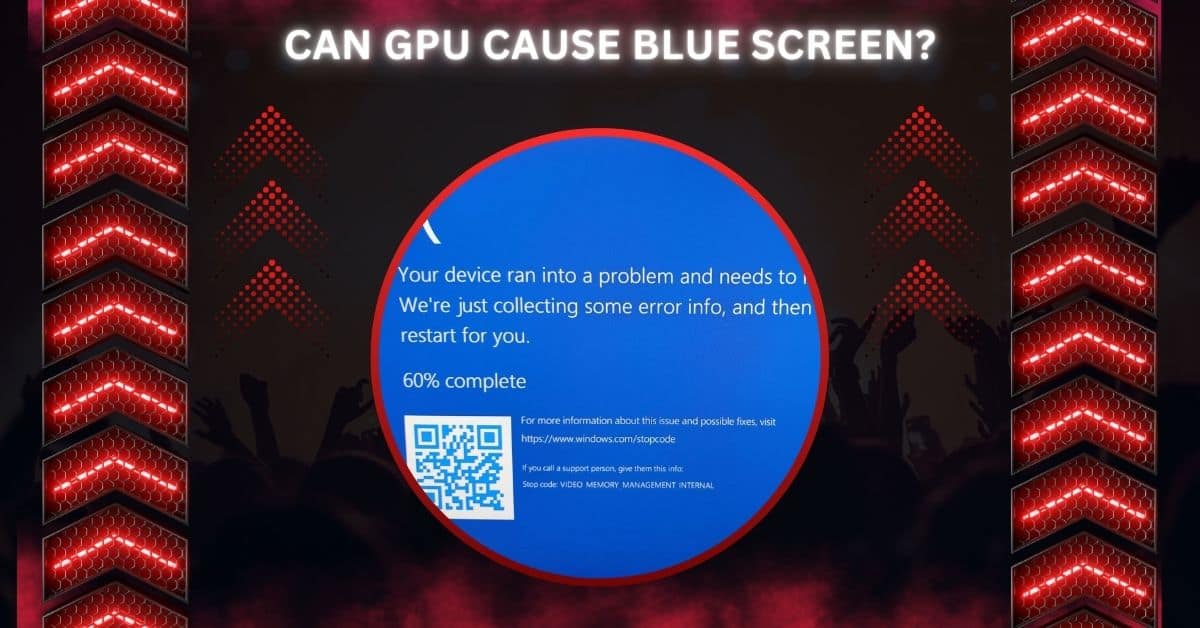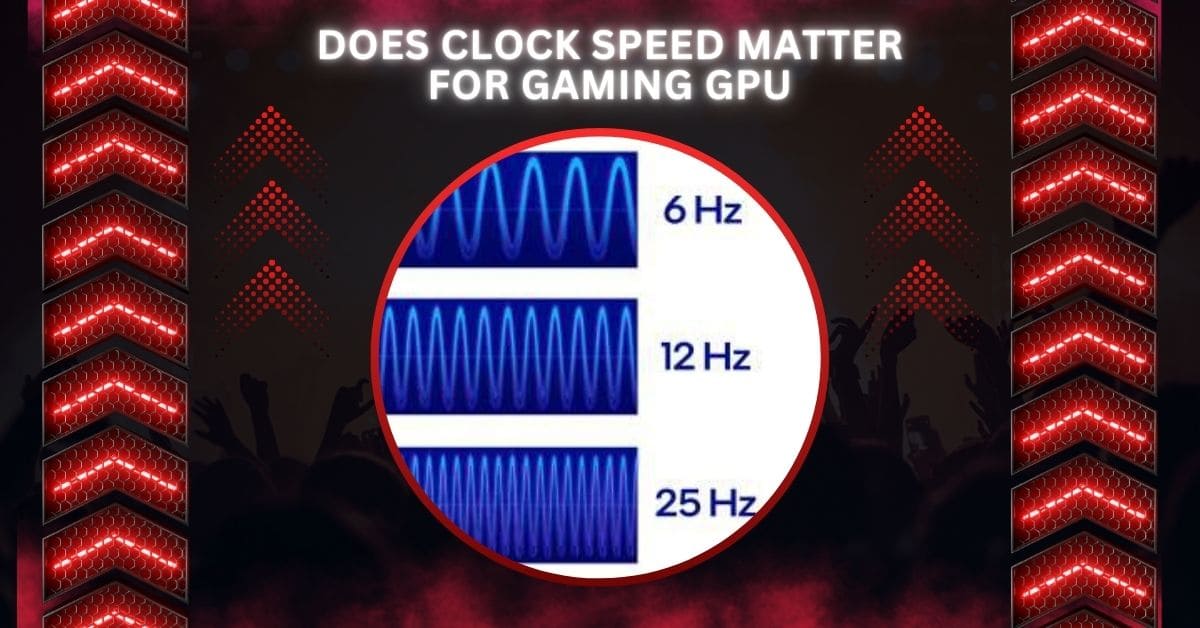Is Minecraft CPU Or GPU Intensive? – Insight For Gamers!
Minecraft is a popular sandbox game that allows players to build, explore, and interact in blocky 3D worlds. Minecraft is generally CPU Intensive, relying heavily on the processor for tasks like world generation and Redstone mechanics. A good GPU is still necessary, especially for shaders and visual mods. Let’s explain how Minecraft utilizes these components … Read more