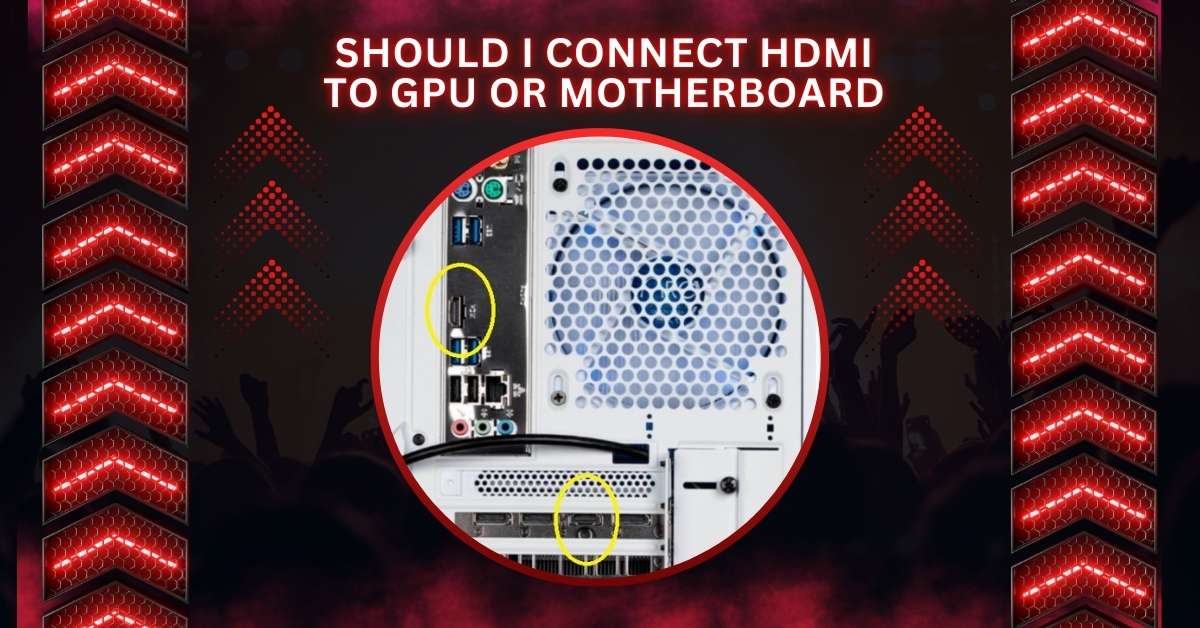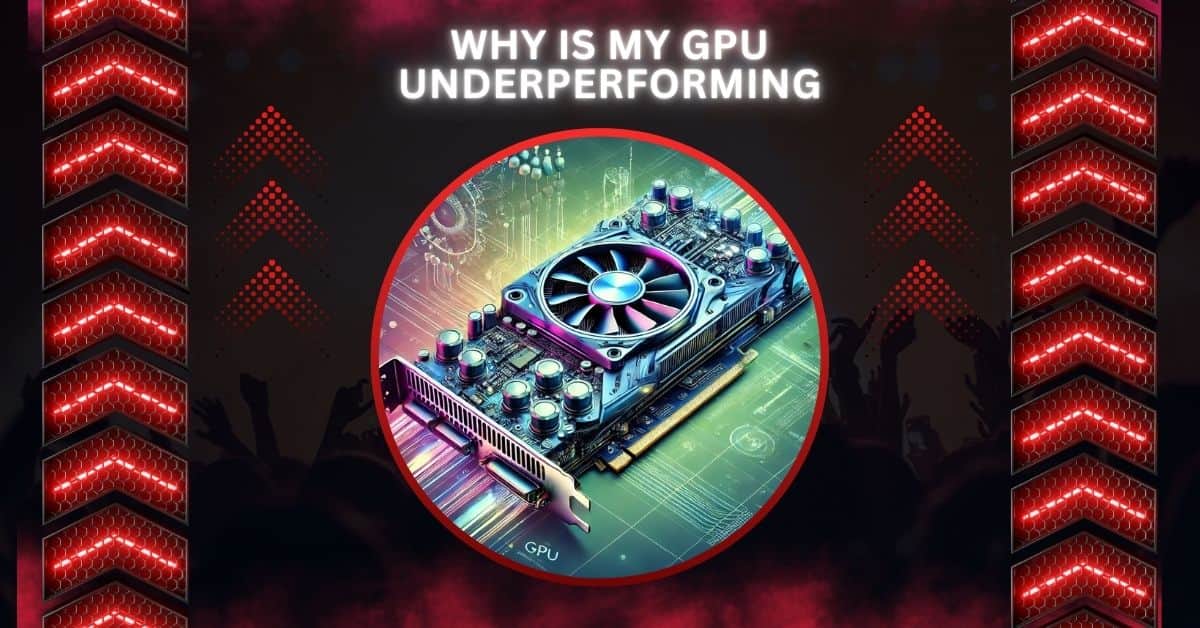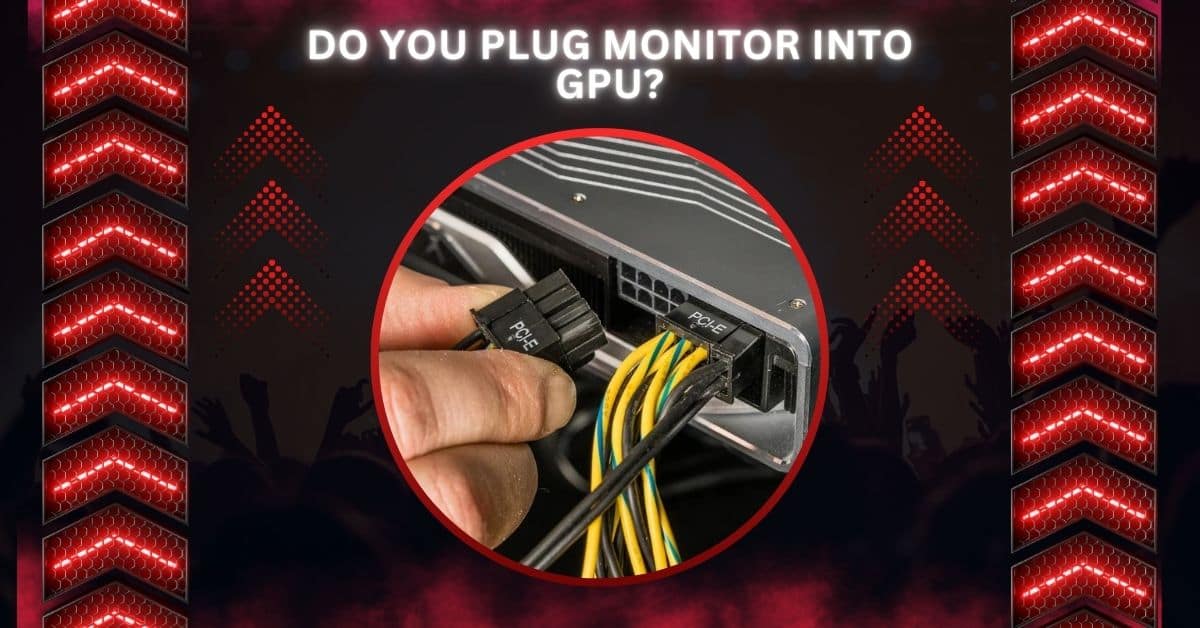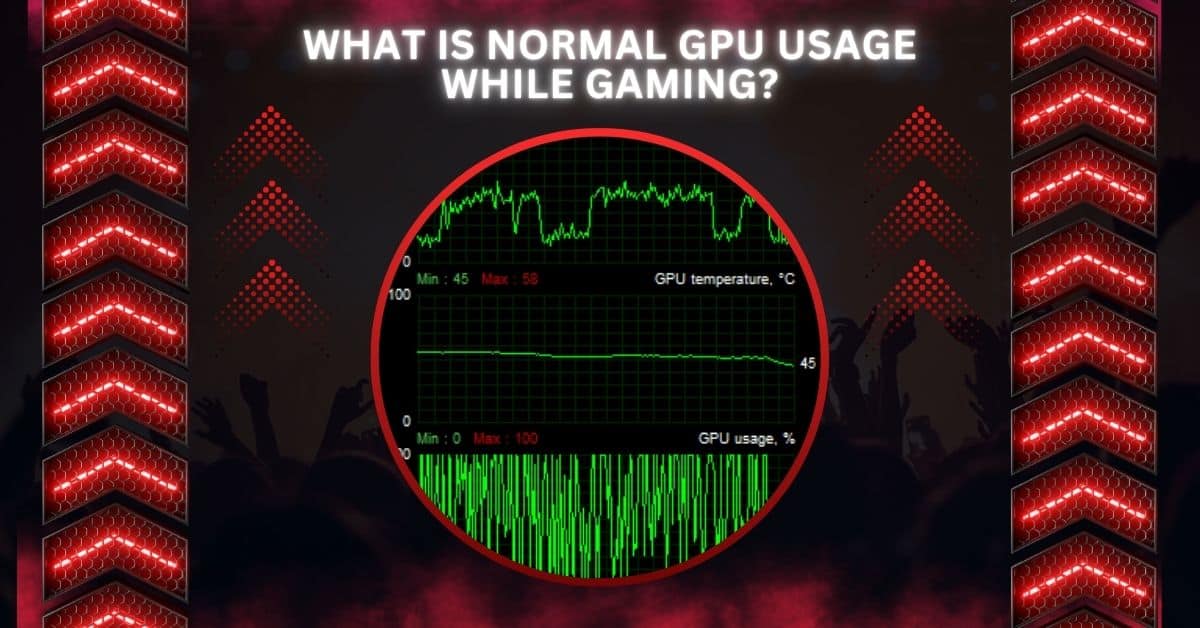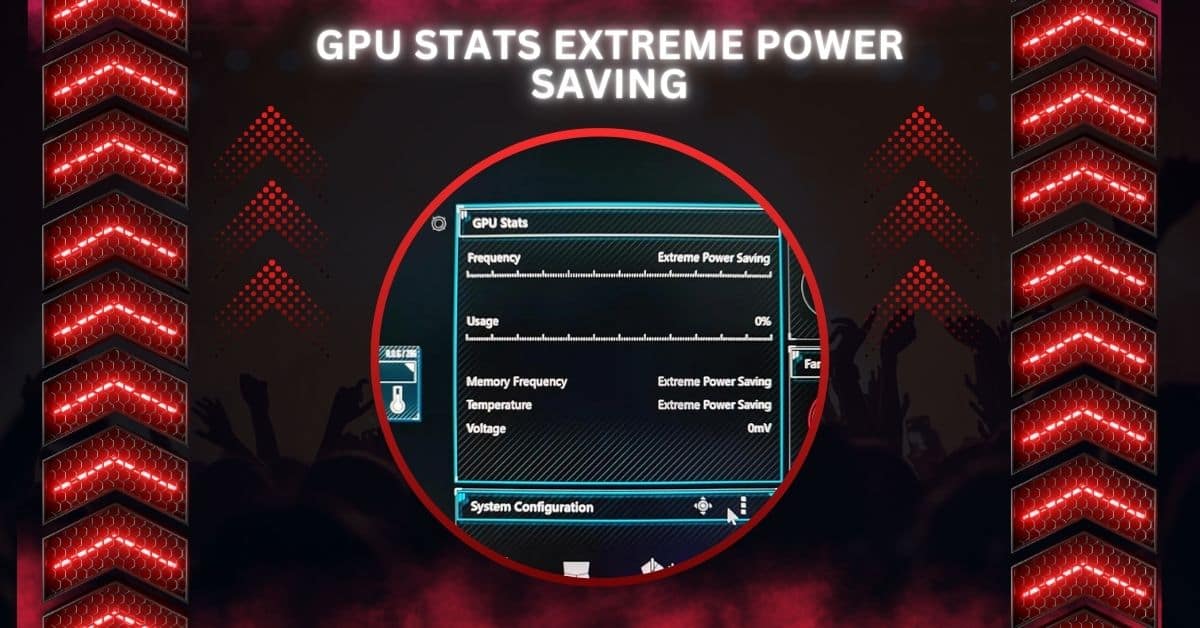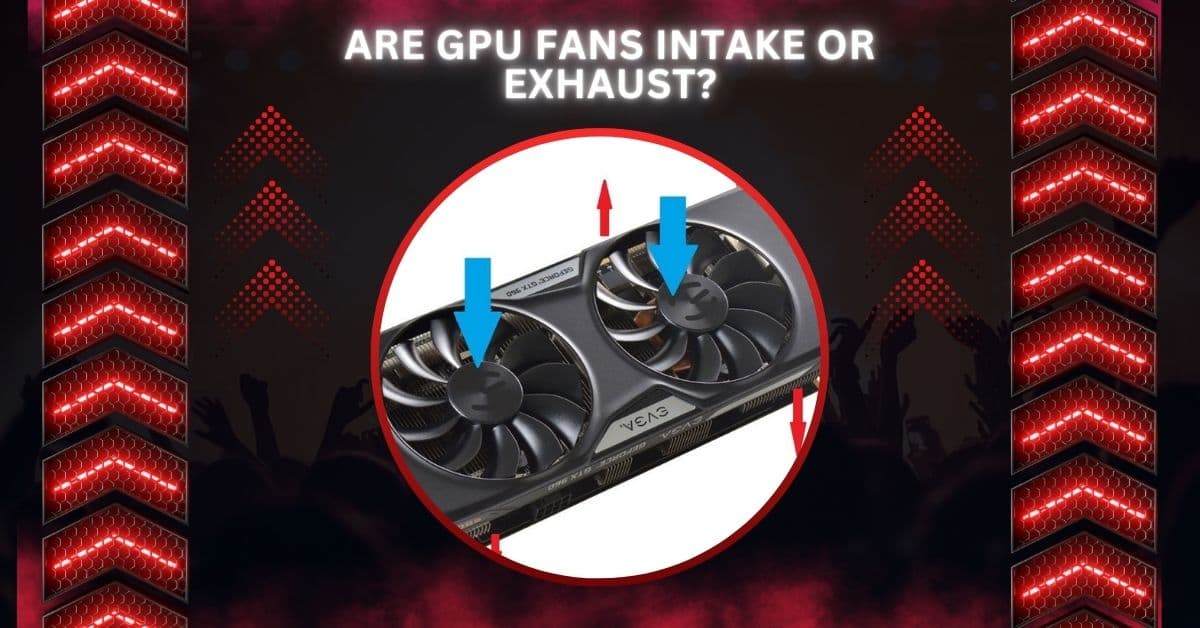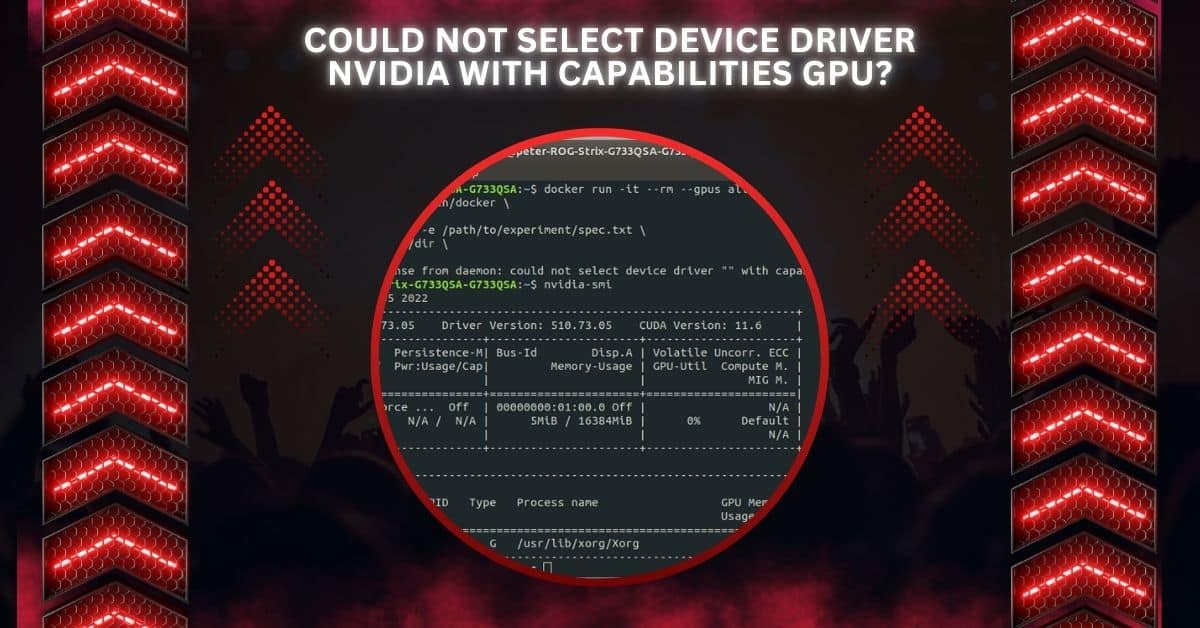Should I Connect HDMI To GPU Or Motherboard – Let’s Explore
When deciding whether to connect your HDMI cable to your GPU or motherboard, it’s essential to consider the best option for your setup. Connect your HDMI cable to your graphics card (GPU), not the motherboard, for the best performance. The GPU provides superior graphics quality and performance compared to the motherboard’s HDMI port. This guide … Read more