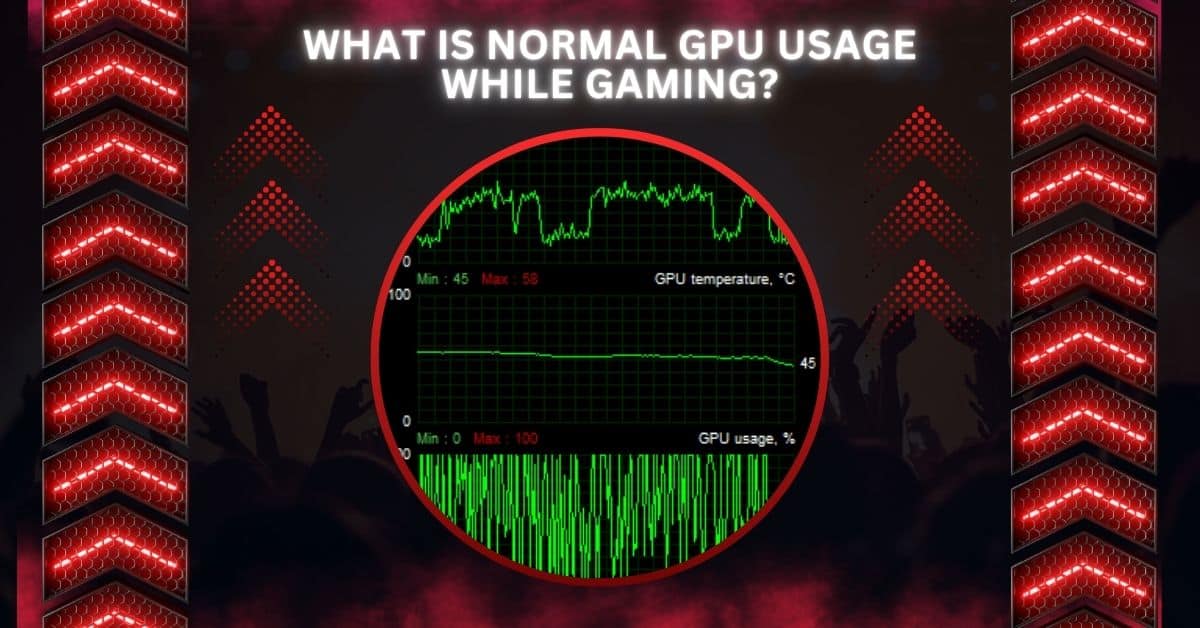Understanding GPU usage while gaming is essential for optimizing performance and preventing potential issues.
Normal GPU usage while gaming typically falls between 95% and 100%, especially for graphically demanding games. High GPU utilization, even at 99%, is considered safe and ensures optimal gaming performance. Proper cooling helps maintain this without any issues.
This article explores what constitutes normal GPU usage while gaming and how to optimize it.
What Is GPU Usage?
GPU usage indicates the proportion of the graphics card’s processing power being utilized during a task. The GPU handles rendering images, textures, shadows, and other graphical elements during gaming.
High GPU usage is common in games with intensive visuals, where the card works at or near full capacity to deliver smooth performance.
Why GPU Usage Varies Across Games?
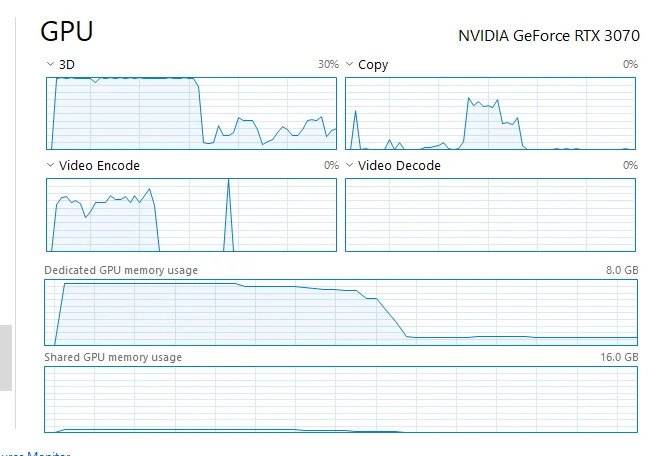
Different games demand varying levels of GPU usage depending on their graphical complexity. Less demanding games may result in 30% to 70% GPU utilization, while more intensive games, such as those with realistic graphics or open-world environments, could push the GPU to 100% utilization. The more demanding the game, the harder the GPU works to deliver the best performance.
Is 100% GPU Usage Normal While Gaming?
Yes, 100% GPU usage during gaming is normal and often desirable. This means your graphics card is fully utilized to render the game of the highest quality possible.
If the GPU is not reaching full capacity in a graphically intense game, it might indicate an issue, such as driver problems or underperformance of the hardware.
What Affects GPU Usage During Gaming?
Several factors can influence how much GPU power is used:
- Game Settings: Higher resolutions, detailed textures, and anti-aliasing can increase GPU load.
- Frame Rate Limits: Games without frame rate caps can push the GPU to 100% usage as it works to render as many frames as possible.
- Background Applications: Programs running in the background can increase overall system load, affecting GPU performance.
Optimizing in-game settings and closing unnecessary background applications can help manage GPU usage effectively.
Also Read: What Is GPU Hotspot Temperature? – Key Facts For Gamers!
Optimal GPU Usage Based on Task
Different tasks will demand varying levels of GPU power:
1. Gaming:
As mentioned, expect between 60% and 100% usage, depending on the game. Games with advanced graphical features like ray tracing, high-resolution textures, and open-world environments will push the GPU harder.
2. Video Editing & 3D Rendering:
Gaming, video editing, 3D modeling, and rendering can push GPU usage to 90% or more. Blender, Adobe Premiere Pro, and Autodesk Maya are GPU-intensive when rendering complex scenes or processing 4K video.
3. Everyday tasks:
GPU usage remains quite low for lighter tasks like web browsing or video streaming, typically between 10% and 30%. Some basic functions like word processing or simple internet browsing may see GPU usage as low as 0% to 5%.
Also Read: Is It Okay For My GPU To Be At 100 – Here’s The Answer!
What Is the Ideal GPU Usage?
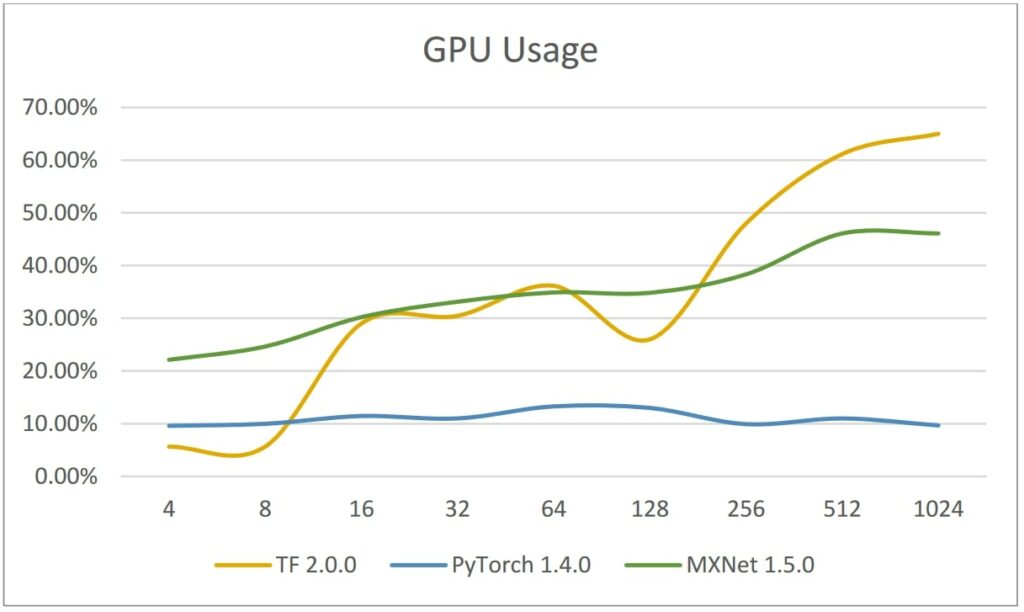
A GPU usage of 70% to 100% is ideal for most games. It ensures that the card is being used efficiently without overloading.
If usage is lower in high-demand games, it may suggest that the system isn’t optimized for performance. On the other hand, if your GPU is constantly running at 100%, especially in less demanding games, it could signal that adjustments need to be made to your game settings or system configuration.
How to Check GPU Usage During Gaming?
You can monitor your GPU usage through built-in tools or third-party software. Most modern graphics cards come with utilities that show real-time usage.
Tools like MSI Afterburner or NVIDIA’s GeForce Experience can display GPU usage, temperature, and other vital statistics during gameplay, helping you optimize your system for better performance.
Is 100% GPU Usage a Problem?
Many users worry about their GPU running at 100%. However, high GPU usage during gaming is generally not a cause for concern as long as the system is stable and temperatures remain within safe limits.
If the GPU temperature is well-managed (usually under 85°C), running at full capacity will not harm the hardware.
Some conditions might cause abnormally high usage outside gaming, such as malware or background applications (like cryptocurrency miners), which could silently use GPU resources. Keeping your system free of malware and closing unnecessary background processes can help prevent such issues.
Must Read: Is 45 Celsius Hot For GPU? – Is It Too Hot Or Just Right?
Is High GPU Usage Harmful?
High GPU usage is not harmful in itself, but it is essential to monitor your system’s temperature and performance.
The GPU can operate safely at around 85°C (185°F) under load. However, prolonged use at higher temperatures can lead to performance degradation or even permanent damage to the hardware.
What If GPU Usage Is Too Low?
Low GPU usage in games that should demand more processing power can indicate issues such as:
- CPU Bottleneck: If the CPU cannot keep up with the GPU, it may limit the GPU’s performance.
- Driver Issues: Outdated or corrupt drivers can prevent your GPU from reaching its full potential.
- Background Tasks: Other programs may be hogging resources, reducing the power available for gaming.
Addressing these factors can boost your GPU’s performance and ensure better gameplay.
How to Optimize GPU Usage?
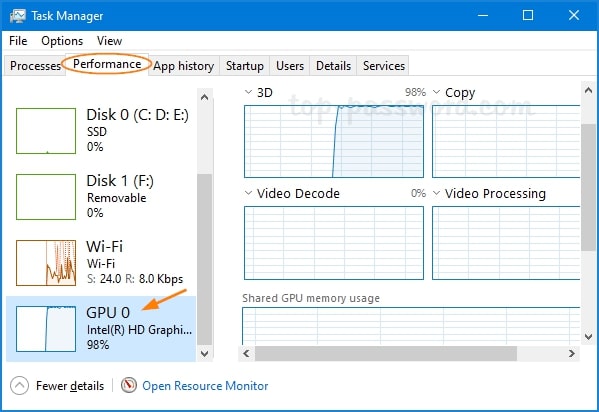
Several methods can help you optimize GPU usage while gaming:
- Adjust Game Settings: Reducing resolution, turning off anti-aliasing, or lowering texture quality can ease the burden on your GPU.
- Enable V-Sync: Vertical sync caps your frame rate to the monitor’s refresh rate, preventing the GPU from overworking and reducing screen tearing.
- Close Background Programs: Shutting down unnecessary applications will free up more GPU power for your game.
How to Keep Your GPU Cool?
Ensure that your system is well-cooled to prevent overheating while your GPU is operating at high usage. Clean dust from your fans and case, ensure your GPU’s fans are running correctly, and consider using additional cooling methods if necessary. Keeping your GPU below 85°C is essential for its longevity and performance.
Key Takeaways
- Normal gaming GPU usage: Between 60% and 100% depending on the game’s demands.
- 100% usage is normal during graphically intense games but should be accompanied by proper cooling to avoid overheating.
- Low GPU usage during gaming could be due to CPU bottlenecks, thermal throttling, or inadequate in-game settings.
- Monitor and optimize your GPU usage with appropriate tools, updated drivers, and proper cooling management.
Must Read: Is 82 Degrees Hot For GPU? – How To Keep Your GPU Cool!
FAQs
1. What should my GPU utilization be when gaming?
Normal GPU usage during gaming is around 60% to 100%, depending on the game’s graphics demand. For high-end games, expect usage closer to 100%.
2. Is 70 GPU usage normal?
Yes, 70% GPU usage is normal for less demanding games or when the CPU is more heavily utilized than the GPU.
3. What is normal GPU while gaming?
Typically, 60% to 100% GPU usage is considered normal while gaming, with higher percentages seen in graphically intensive titles.
4. How much GPU is good for gaming?
A GPU running between 60% and 100% during gaming is ideal, ensuring it’s fully leveraged for optimal performance in high-demand scenarios.
5. Does 100% GPU usage damage?
No, 100% GPU usage is safe during gaming, provided the GPU is adequately cooled, and temperatures remain within the manufacturer’s specified limits.
6. What is proper GPU usage?
Proper GPU usage varies, but during gaming, expect 60% to 100% utilization depending on the game’s graphical intensity and system configuration.
7. How high is too high for GPU usage?
GPU usage close to 100% is normal for demanding games. However, overheating or throttling at this level can indicate insufficient cooling.
8. Is 5% GPU usage normal?
Yes, 5% GPU usage is typical during idle or light tasks like web browsing or running non-graphically demanding applications.
9. What is the normal usage of GPU?
Normal GPU usage ranges from 0% to 100%, with low usage during idle tasks and higher usage during gaming or demanding applications.
10. Is GPU usage at 98% ideal?
Yes, 98% GPU usage is ideal for demanding games, as it indicates your GPU is being fully utilized for the best performance possible.
Final Thoughts
In conclusion, normal GPU usage during gaming ranges from 60% to 100%, with higher percentages ideal for demanding games. Proper cooling and system optimization ensure your GPU performs efficiently without overheating, even when it reaches full utilization.